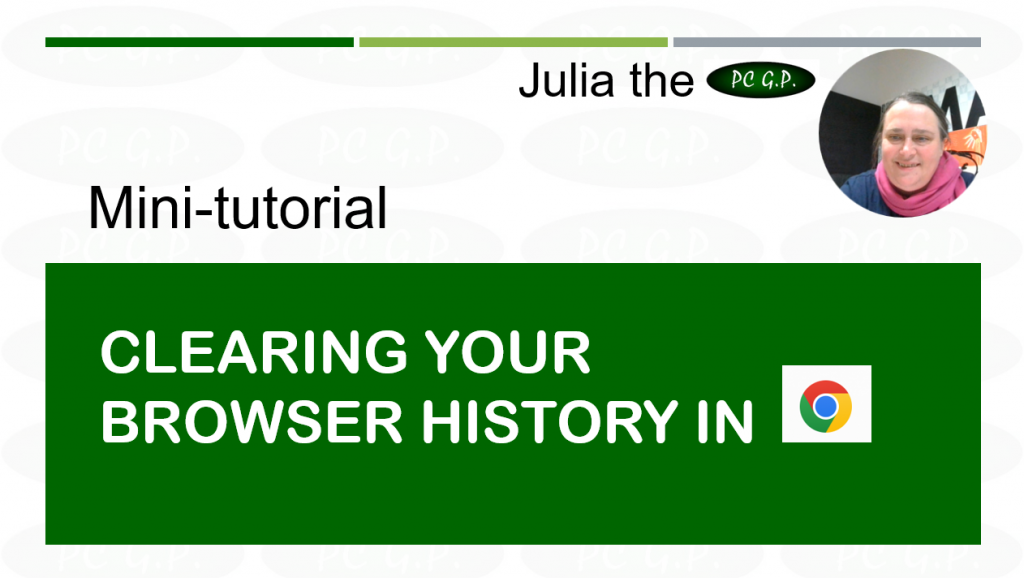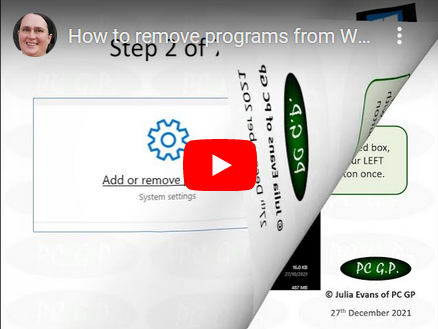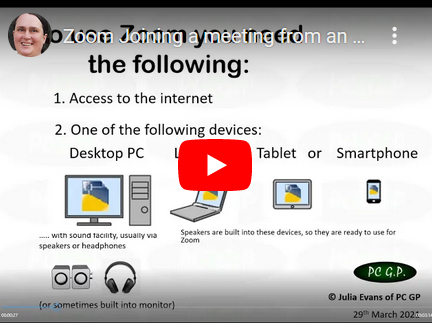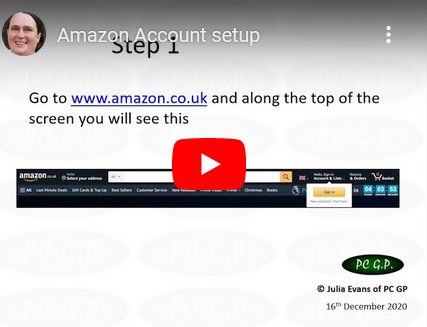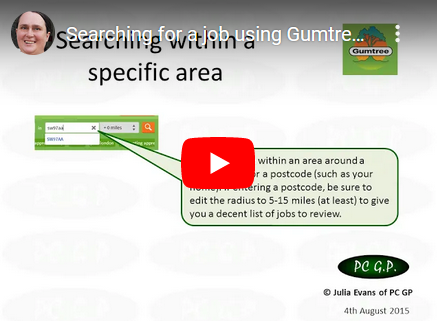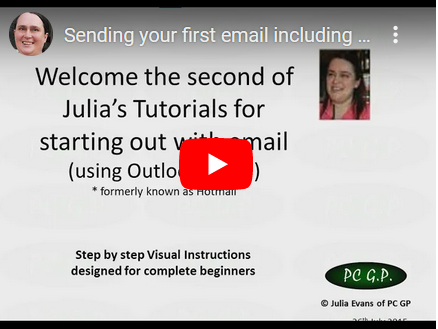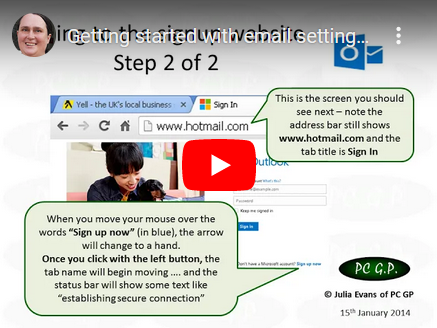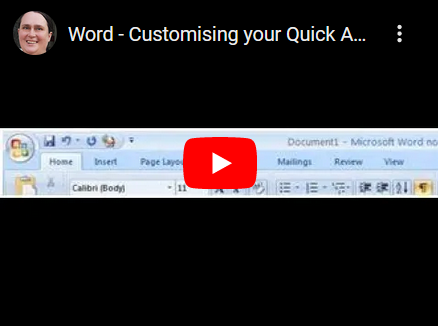Here are all of the videos I’ve created:-
A. NEW – Clearing your browser history – Created October 2023.
B. Removing programs from Windows – Created December 2021.
C. Zoom – Joining a meeting from an iPad. Created March 2021.
D. Getting started with shopping on Amazon – Created December 2020.
E. Search for a job using Gumtree – Created August 2015
F. Sending your first email including attachment – based on Microsoft – Created July 2015
G. Getting started with email, including setting up an account – Created January 2014
H. Word – Customising your Quick Access Toolbar – Created December 2012