You don’t need to know everything about the technology. You can use everyday parenting skills to help keep your child safe. Just take an interest in what your child does online, either on a computer or mobile device, including smartphones.
Be positive ! The internet is a fantasic resource for learning, entertainment and communication. Just like in the real world, you need to take a few sensible precautions (see below).
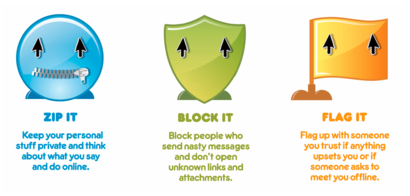
Text underneath each image reads:-
- Keep your personal stuff private and think about what you say and do online
- Block people who send nasty messages and don’t open unknown links and attachments
- Flag up with someone you trust if anything upsets you if someone asks to meet you offline.
6 Top Tips for staying safe
A. Remember, everyone you meet online is a stranger, even though they might seem like a friend.
B. Always use a nickname when you log on and never give out any personal details that would allow someone you meet online to contact you. This includes your full name, home or school location, telephone number, personal or mobile phone number.
C. Never arrange to meet up alone with someone you make friends with online. If you decide to meet, take an trusted adult and meet in a public place.
D. Try to have your online conversations in public – people are less likely to hassle you if other people can see them doing it.
E. Accepting emails or opening files from people you don’t really know can get you into trouble – they can contain viruses, nasty messages or annoying links to stuff you don’t want to see.
F. Talk to an adult you know well and ask for help if you’re worried or upset about anything you’ve seen or been sent online.
Discover more from Julia the PC GP
Subscribe to get the latest posts sent to your email.

Fantastic advice, very clearly written. I plan to share it with my son.
Hi Liz,
Hopefully I replied to you at the time but I wanted to reach out to you now to thank you for your comment.
Lots of new pages and posts have been added since your initial visit and comment. I do hope you’ve come back many times to see this.
Have you signed up to the site?
If not, I’d encourage you to return to http://www.pcgp.biz soon, have a browse and sign up.
Julia Evans