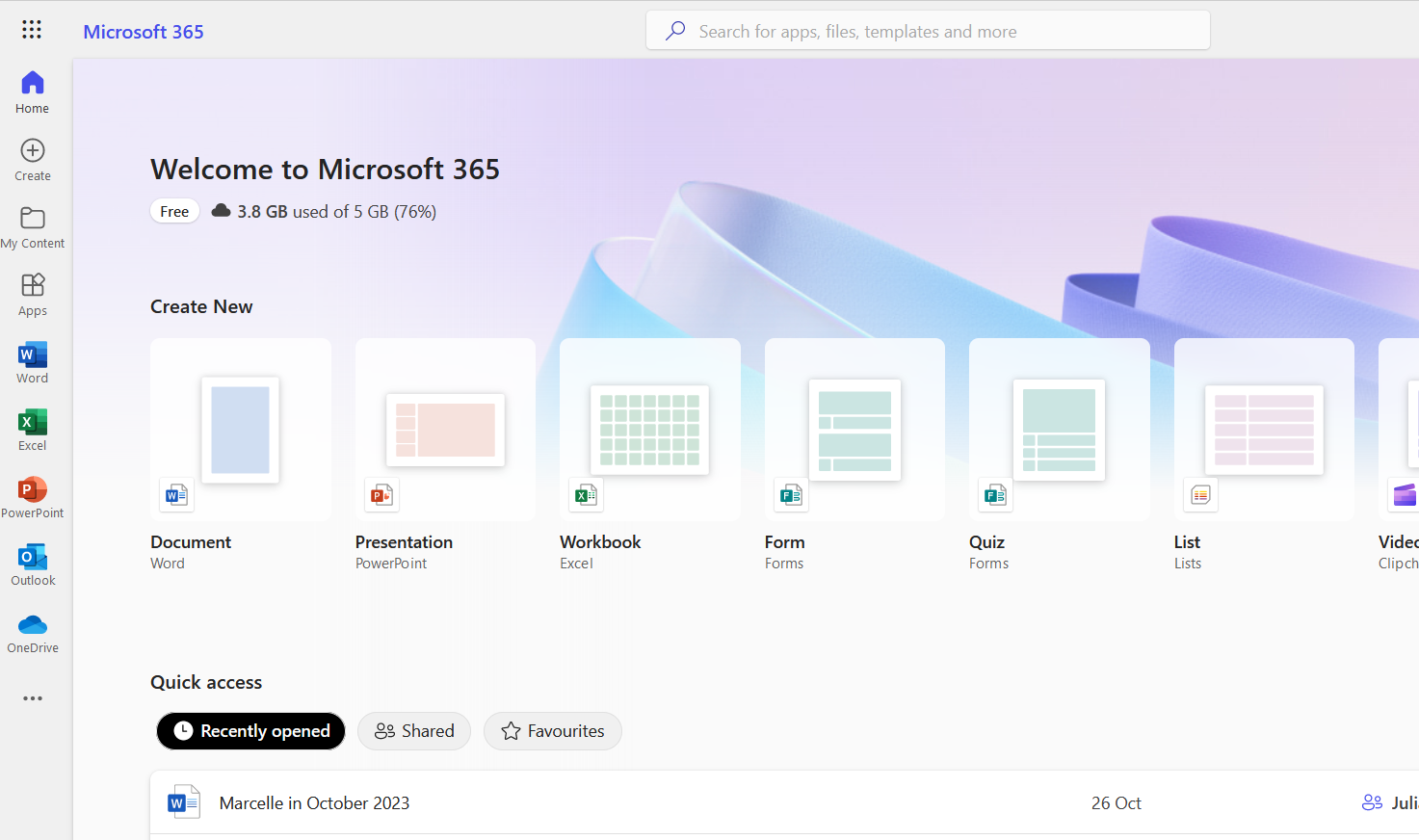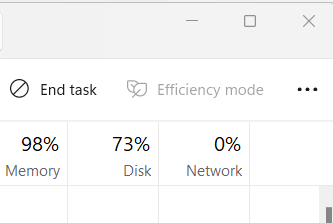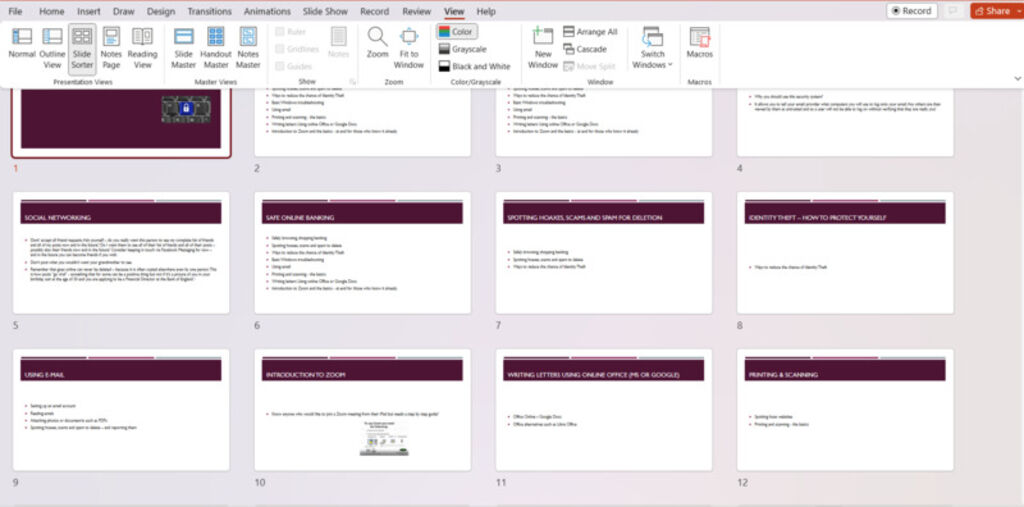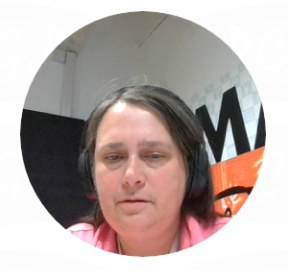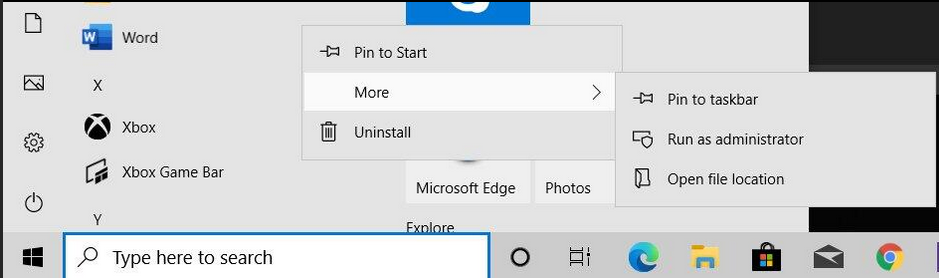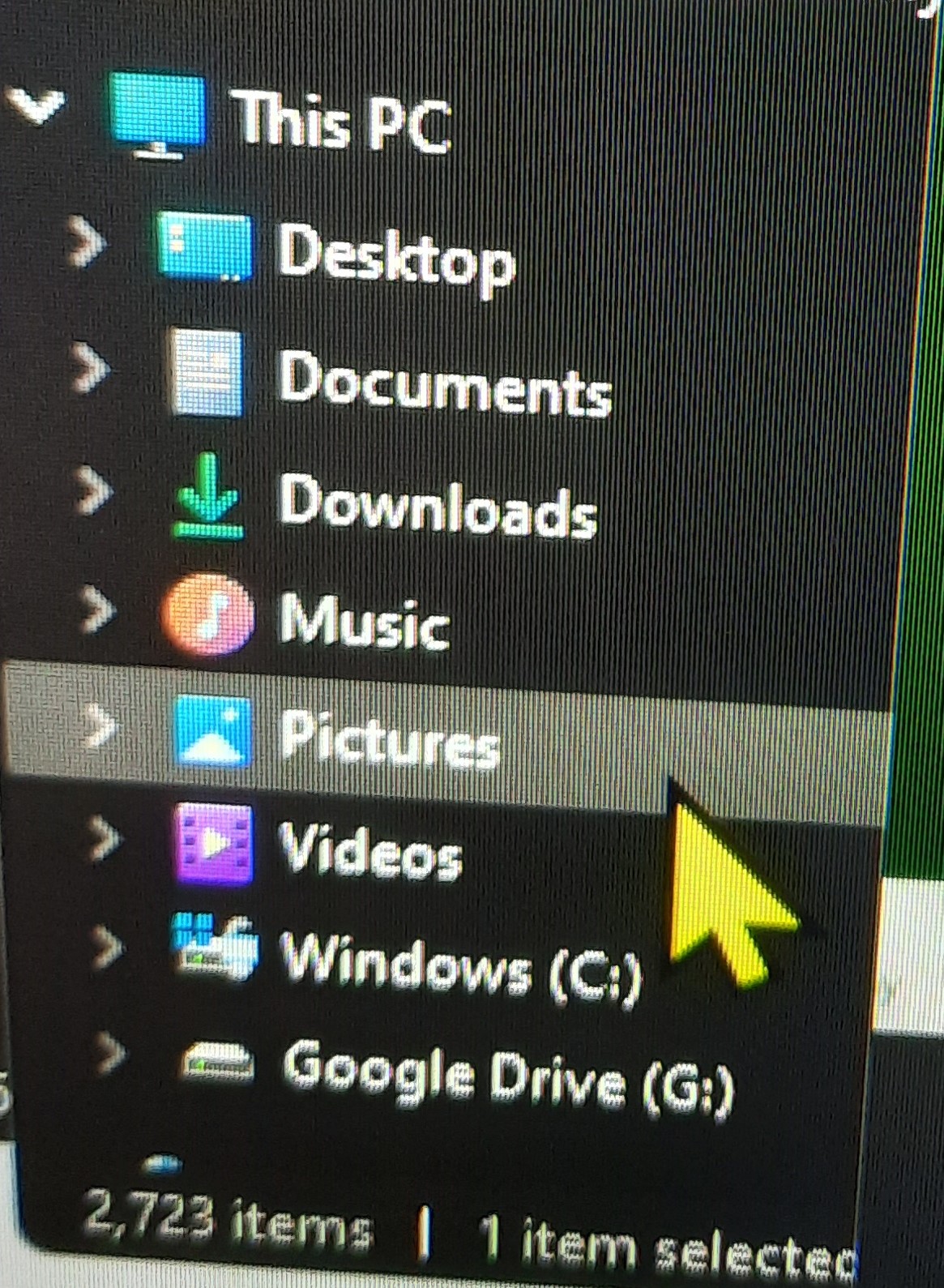Adobe Acrobat Reader – Classic View

Did you know it’s very easy to return Adobe Acrobat Reader to the ‘Classic View’? If you’re a long time user, this is the view you’re probably more used to. Simply click on the menu button on the top left hand corner of the window:- Click on ‘Disable new Acrobat Reader’ and a pop-up will…