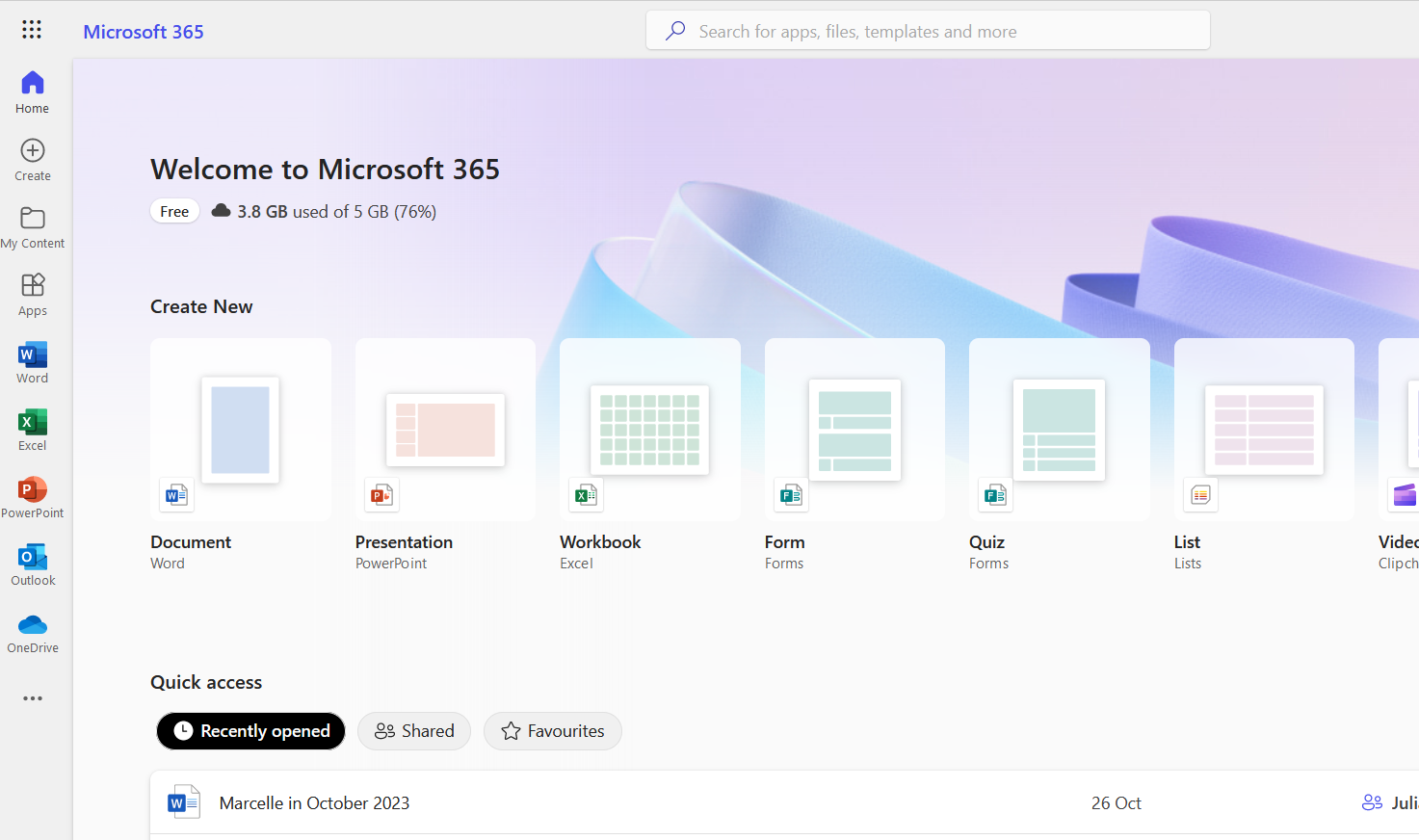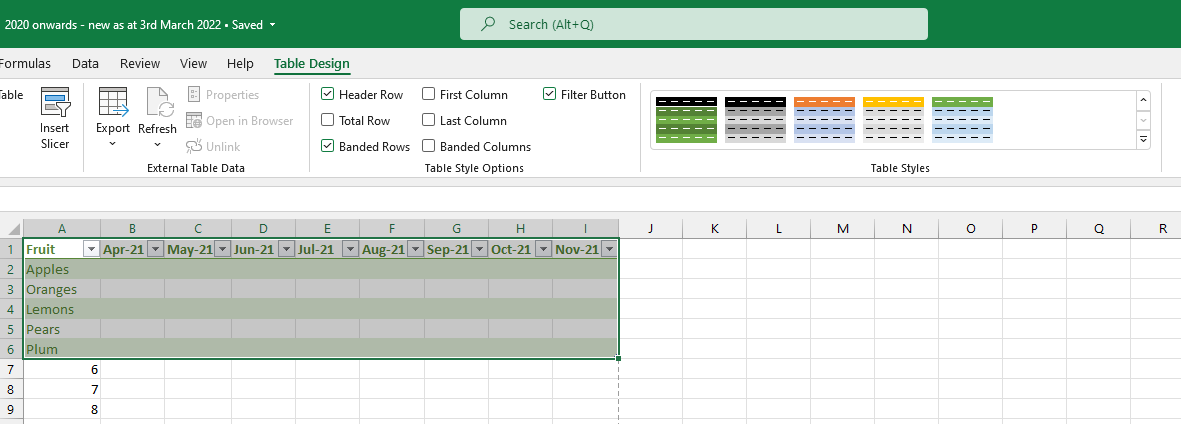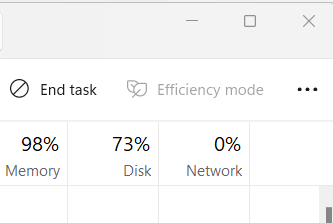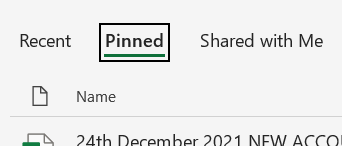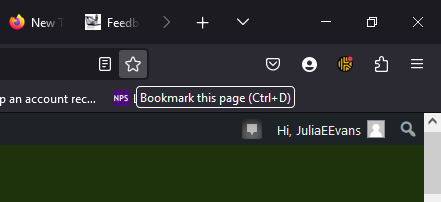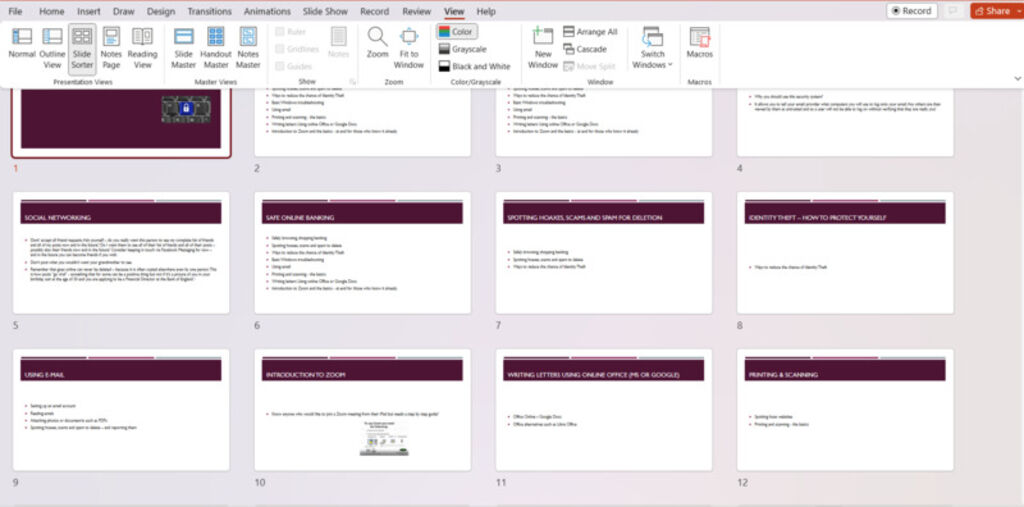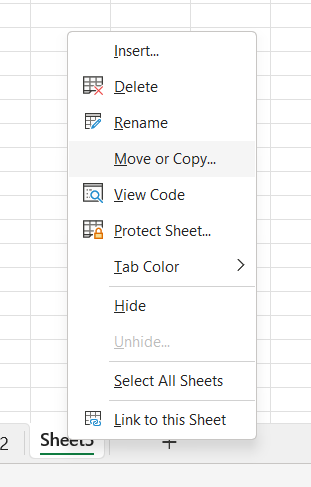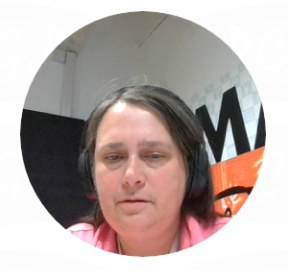Using Excel’s Autofill feature to save time
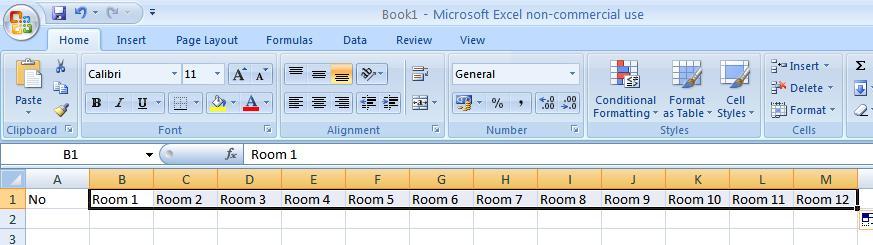
If you need to fill in a range of headings, or a column of data, Autofill can really save you time. It can be used for consecutive numbering, days of the week, months of the year, years (such as 2014, 2015 …..) and much more. As long as you have at least the first 2…