Apple keyboard – Handy tip
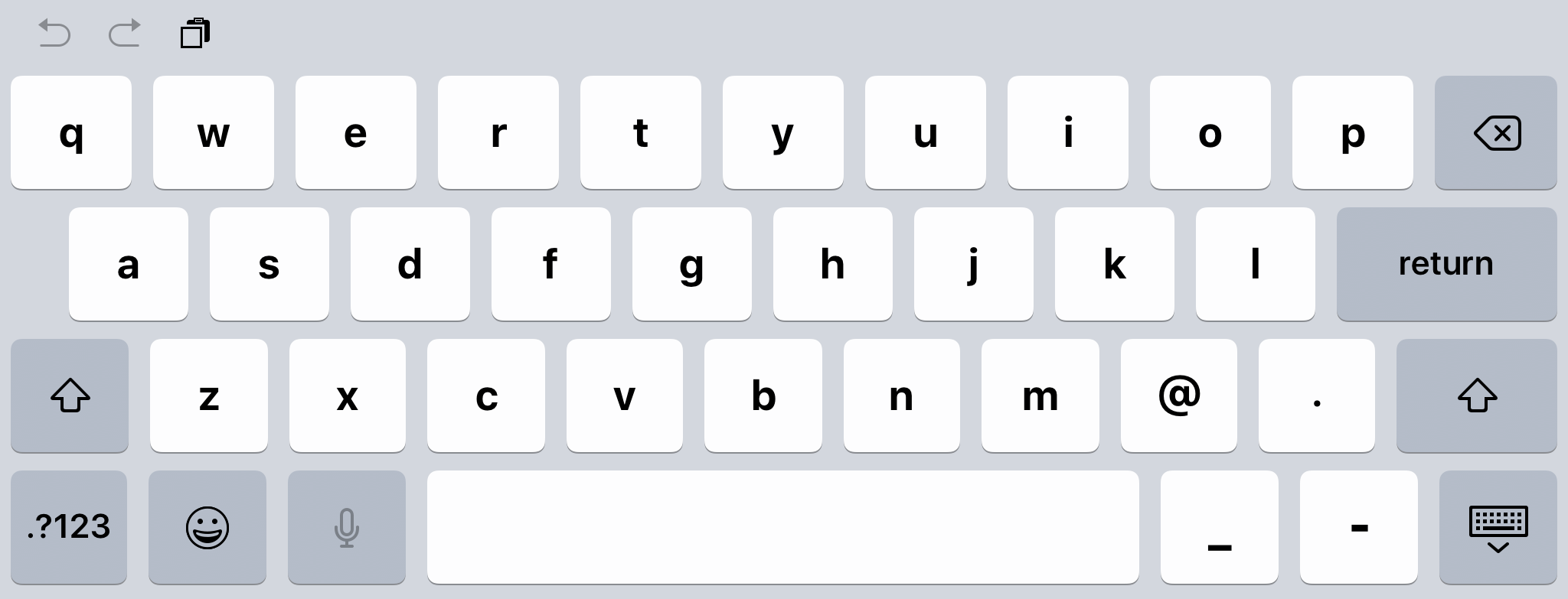
Here’s a handy tip to make texting and e-mailing easier for you on your iPhone and iPad. If you want to enter a single number or symbol in your message (eg. £ or 6), there’s no need to press the ?123 key ! (as per image below). For a single character, just press AND HOLD…
