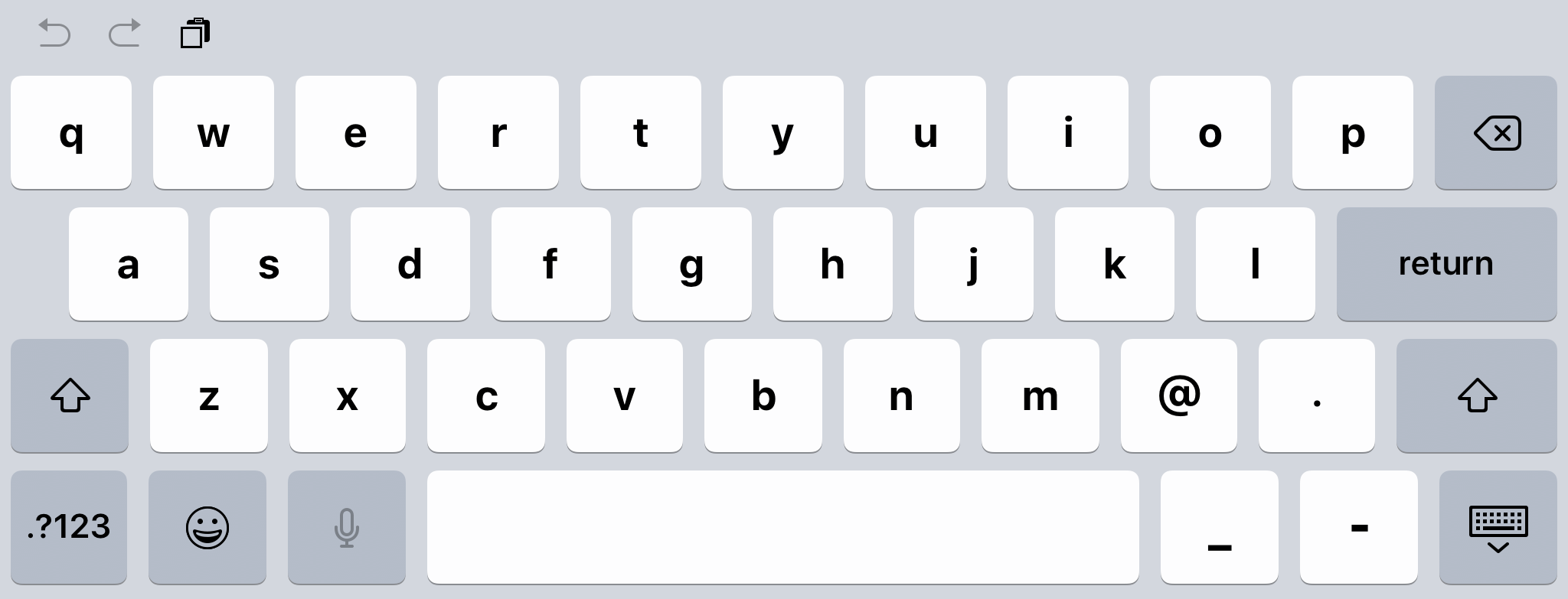Here’s a handy tip to make texting and e-mailing easier for you on your iPhone and iPad.
If you want to enter a single number or symbol in your message (eg. £ or 6), there’s no need to press the ?123 key ! (as per image below).
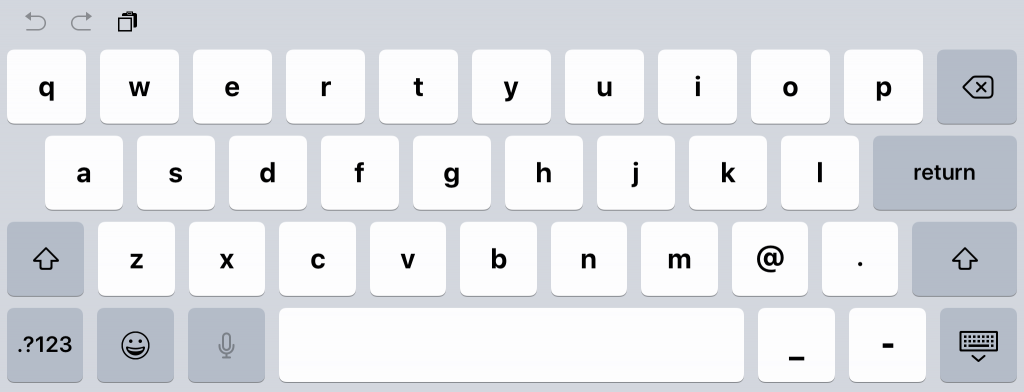
For a single character, just press AND HOLD DOWN the ?123’button’ as you move your finger over to the relevant number or symbol on the numeric keyboard which has now appeared – temporarily!
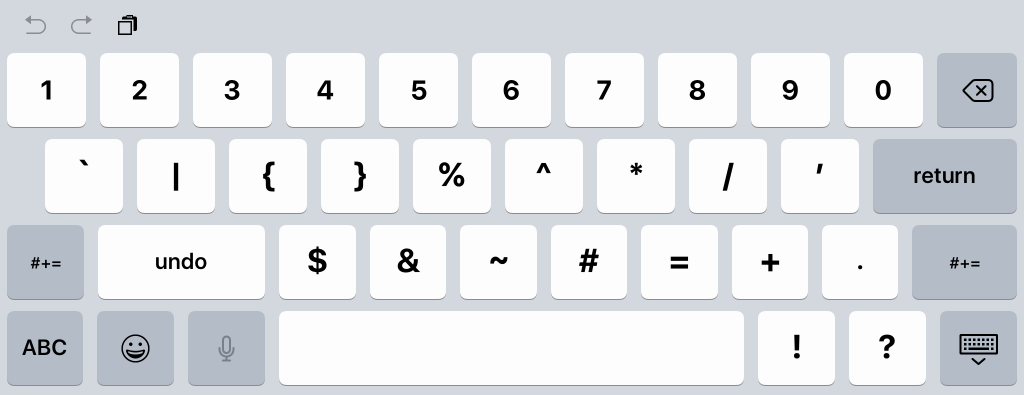
As soon as you release your finger from the ?123 key, the alphanumeric keyboard returns to the screen – ready for you to continue with the rest of your message.
Using this tip avoids the need to keep switching between the alphabetical keyboard to the numeric/symbol keyboard on your Apple devices.
Appreciate this post? Like it and share it using the buttons below
Discover more from Julia the PC GP
Subscribe to get the latest posts sent to your email.