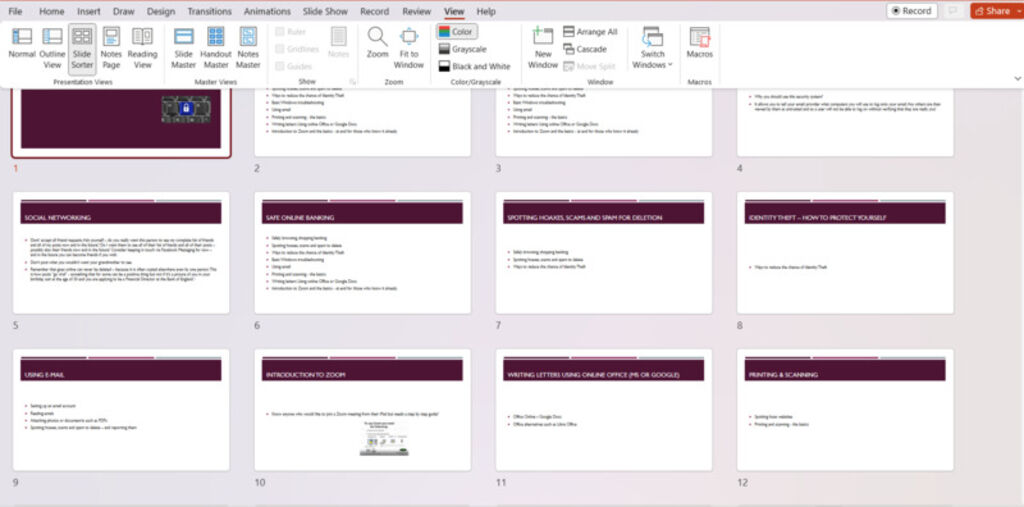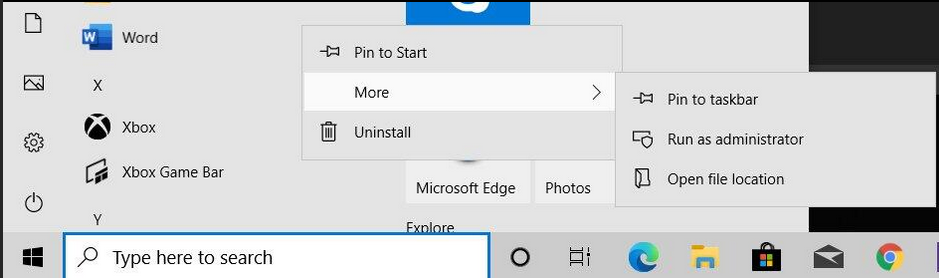Office tip for your files
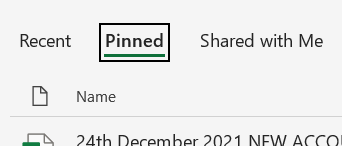
Did you know that you can ‘pin’ any number of files to a special menu in Word, Excel, PowerPoint or Publisher? Its as simple as pressing the little pin icon on the right hand side of the image below:- Pinned files are easy to access as they are kept on a separate, but easy to…