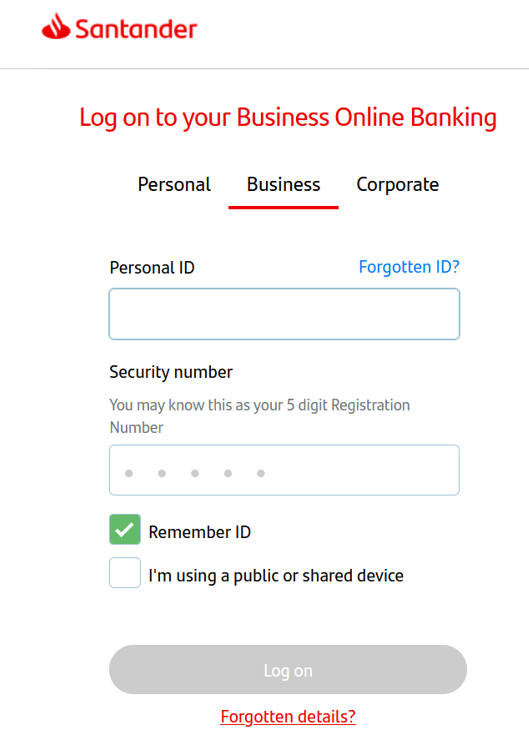Password security and your browser
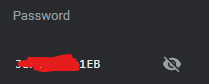
Unless you are the only person who EVER has access to your PC, please be very, very cautious about allowing your browser to save your logon passwords. Why? Because anyone opening up the browser window can do the following within just a few minutes:- 2. Export the ENTIRE list of website logons with their user…