Whenever you use a browser to log onto your bank’s website, consider where it is safe for you to do so. For example:-
- Are you using a personal device which is logged on as you?
- Does your logon have a password? This allows you to lock the screen by using Windows key and the letter L.
- Are you able to be in front of the screen the entire time?
NB. Don’t assume your bank will “time you out” if you leave the screen. Not all do, and some still leave the page you were looking at visible to another person which could be your partner or child (eg. a list of Direct Debits)!
4. Do you have up to date and high quality security software to protect against malware and viruses which could hijack your connection and especially the keystrokes you enter?
Most websites have a couple of security features on their website to prompt you to take care with your sign-in information. Below is the one which Santander Business Banking use.
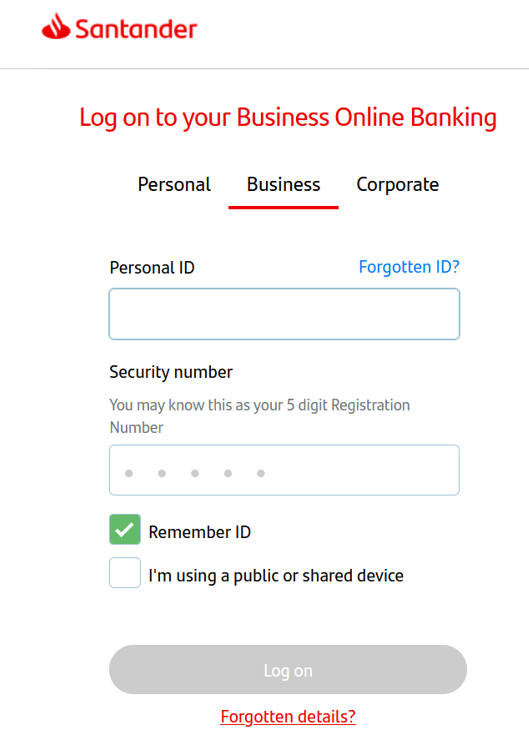
If my PC was accessible to anyone else, I would NOT use Remember ID as an option and instead take the time to look it up and enter it in each time I want to log on.
This can be achieved by de-selecting ‘Remember ID’ or selecting I’m using …..’
Appreciate this post? Like it and share it using the buttons below
Discover more from Julia the PC GP
Subscribe to get the latest posts sent to your email.
