Unless you are the only person who EVER has access to your PC, please be very, very cautious about allowing your browser to save your logon passwords.
Why? Because anyone opening up the browser window can do the following within just a few minutes:-
- Reveal 1 or more passwords by opening up the list and clicking on the View button (and typing in the PC unlock password/PIN which they may already know being a current user !)
2. Export the ENTIRE list of website logons with their user names and passwords to a file (they can take away or share with others, perhaps even online!)
Your website logon information is ALL they need to pretend to be you – logging onto sites including Apple ID or Microsoft and editing your confidential information (especially payment card detail for subscription information or your date of birth) – or even closing the account down !!
The following image shows how Chrome lists a website, username and password, with the option to view it:-
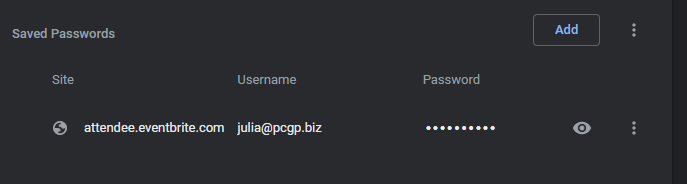
Can you see why using your browser to store your logon passwords is insecure?
There are a number of methods of managing passwords – including Apple’s Keychain if you’re a iPhone and iPad user and especially also a Macbook user. The one I’ve found easy to use is Keeper.
If you have been storing your passwords in your browser (or think you may have been doing so), please fill out the form below to request password support – which can be provided during a home visit or via remote assistance (which can be via Zoom’s screen sharing option for your peace of mind).
Discover more from Julia the PC GP
Subscribe to get the latest posts sent to your email.

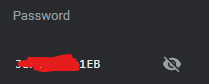
Your enthusiasm is contagious, making it difficult not to be enthralled by the topics you explore.
Hi Cedric,
Very pleased to receive your positive feedback.
I hope you will continue to enjoy the posts on my site and sign up to receive updates.
Have you signed up to the site?
If not, I’d encourage you to return to http://www.pcgp.biz soon, have a browse and sign up.
Julia Evans