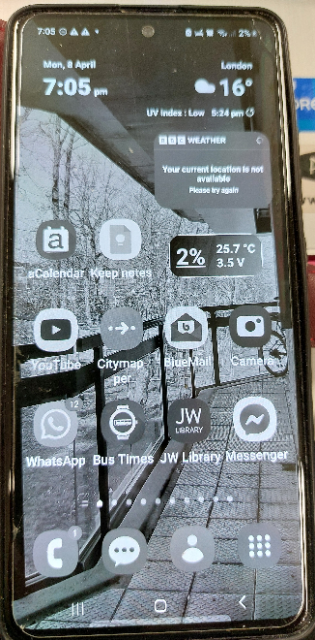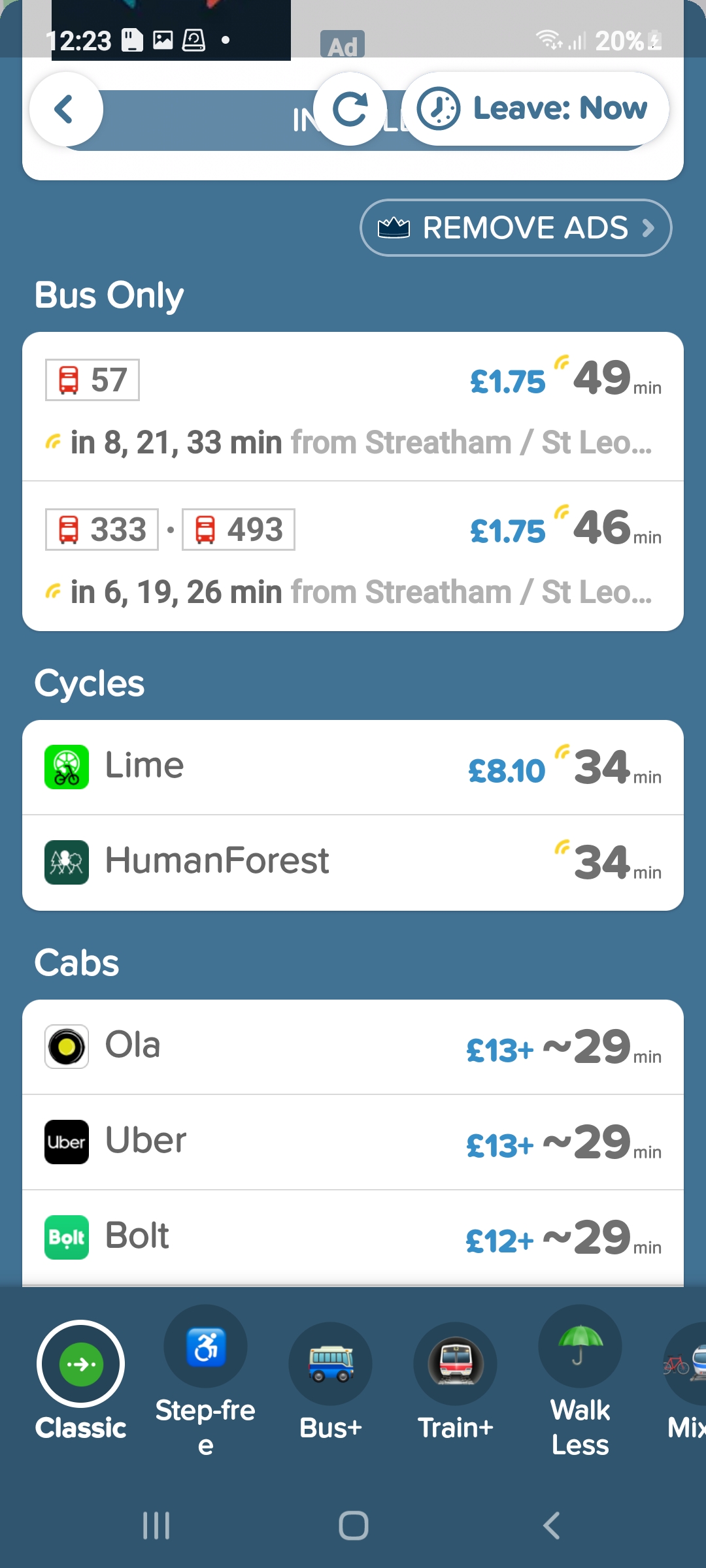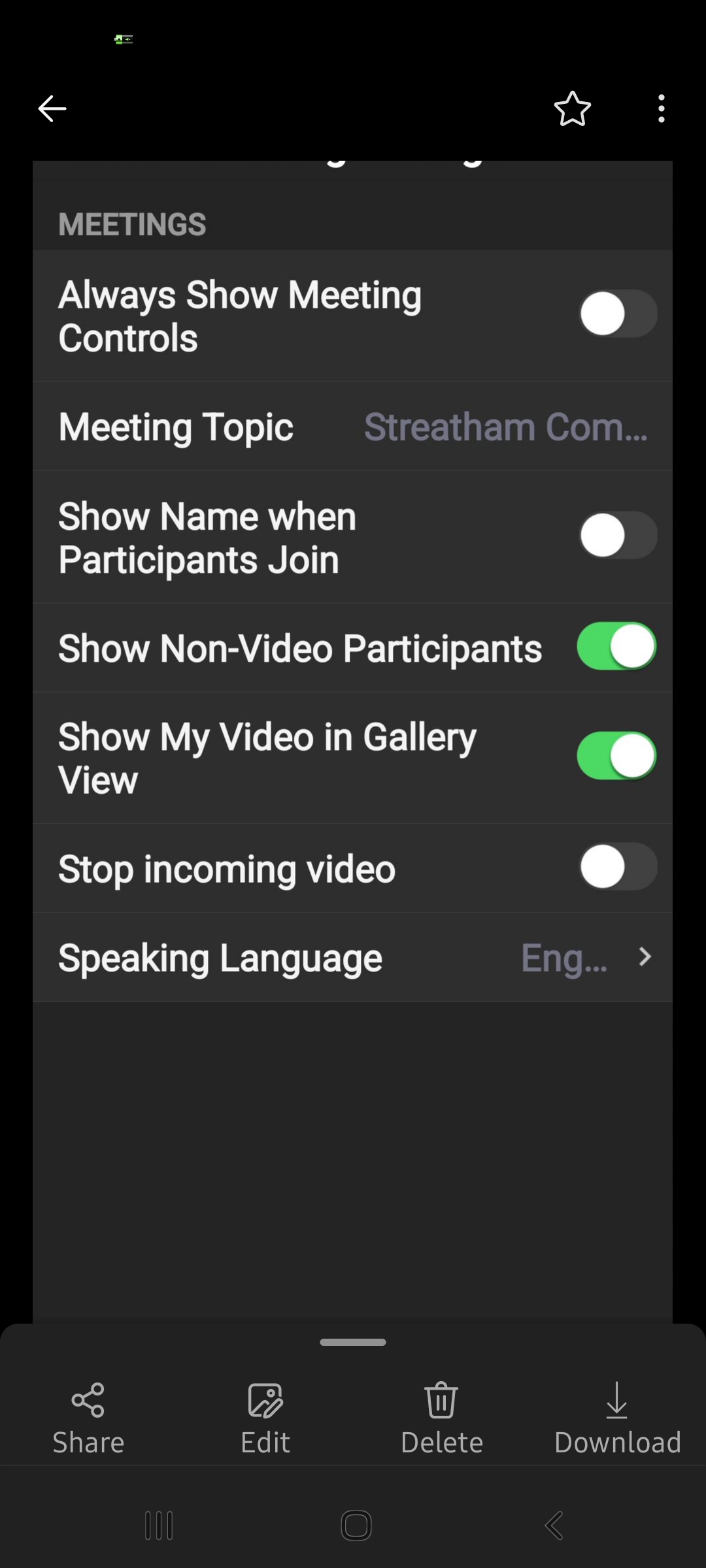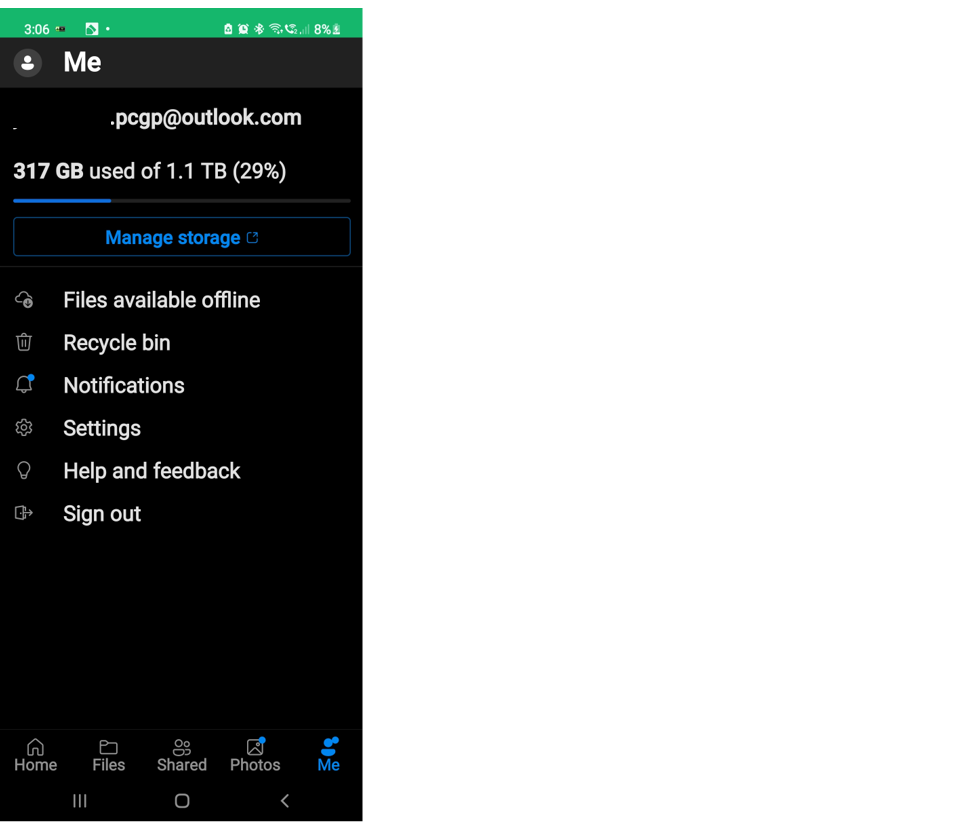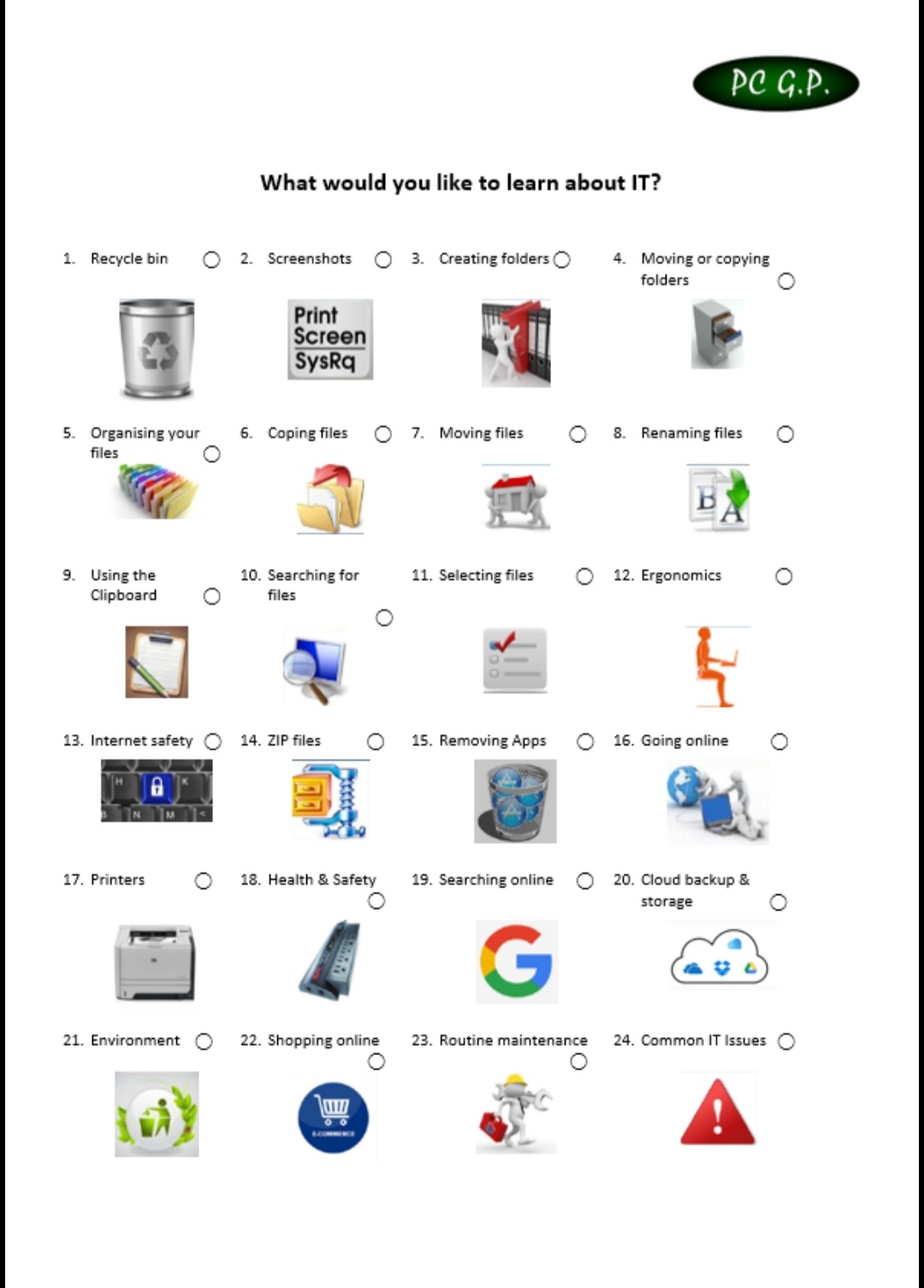Contactless payment on the Underground

Does your proposed payment method rely on your mobile phone? Ensure that its sufficiently charged up to be used at the beginning and end of your entire journey. You can only benefit from the Pay As You Go Daily Capping if the same payment method is used at all journeys within the day. If you…