Find a blank area of your task manager and use your right mouse button to click and this should appear:-
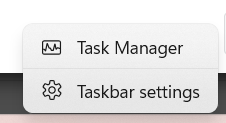
This Task Manager should now appear – it may appear diferently on some systems but you can find the End Task option.
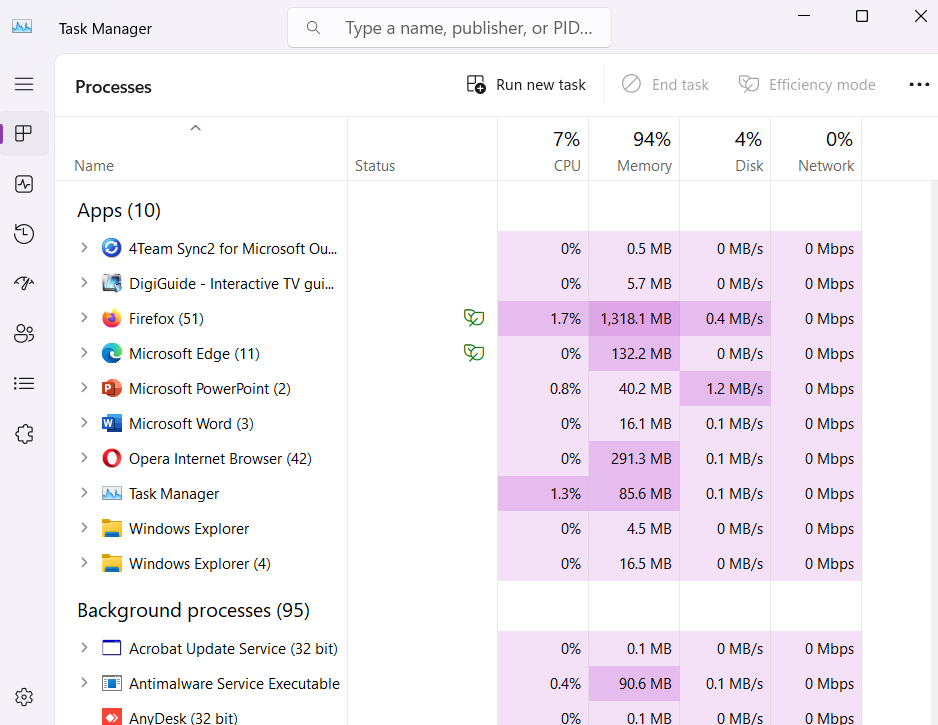
Click on the program which is frozen and then the icon for End Task will become black.
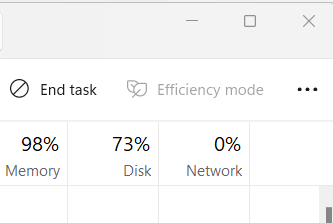
As soon as you click on End Task, you should now be able to re-launch the application if you wish.
Appreciate this post? Like it and share it using the buttons below
Discover more from Julia the PC GP
Subscribe to get the latest posts sent to your email.

Blue Techker I am truly thankful to the owner of this web site who has shared this fantastic piece of writing at at this place.