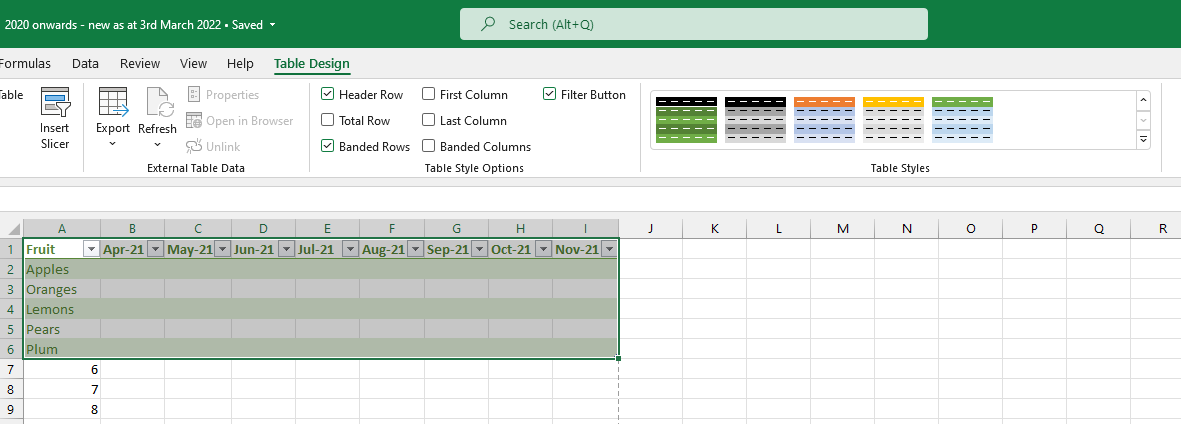Did you know how the Tables feature in Excel can enhance your spreadsheets, especially for data entry purposes?
Tables allow you to select areas in your worksheet tabs and show them like this:-
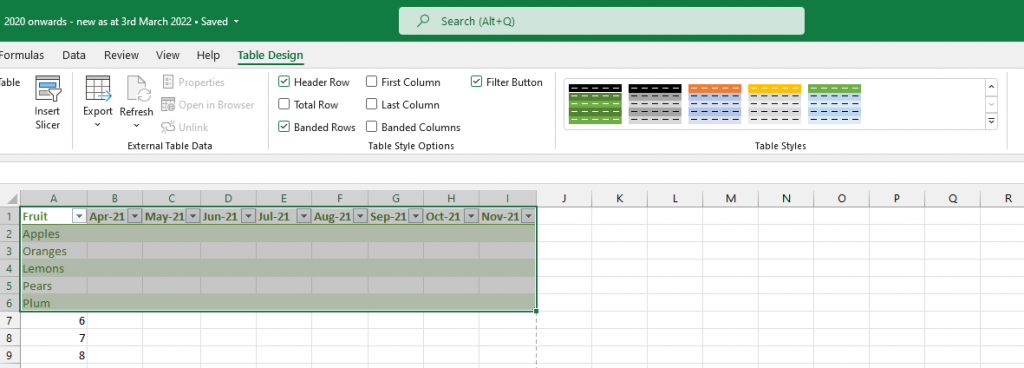
….. instead of displaying like this:-
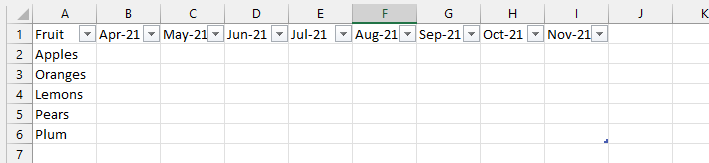
The biggest difference in usability is that – when you are tabbing through cells in data entry – the insertion point moves from I1 to B1, instead of J1 which is the next cell on the right hand side.
Visually, a table is easier on the eyes since it is automatically formatted with alternate rows in a different colour or shade of colour (of which there is a large selection available).
Appreciate this post? Like it and share it using the buttons below
Discover more from Julia the PC GP
Subscribe to get the latest posts sent to your email.