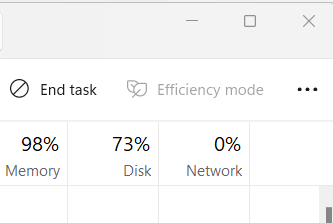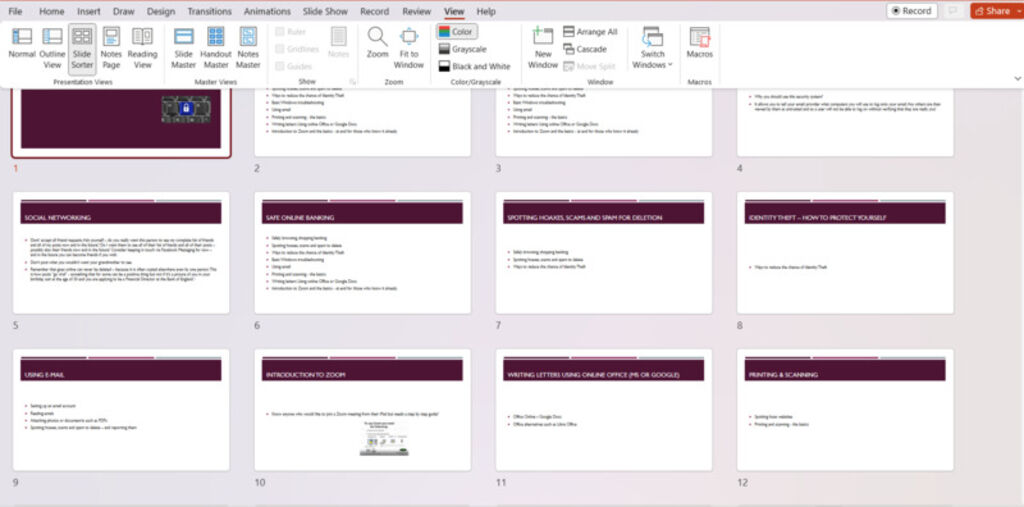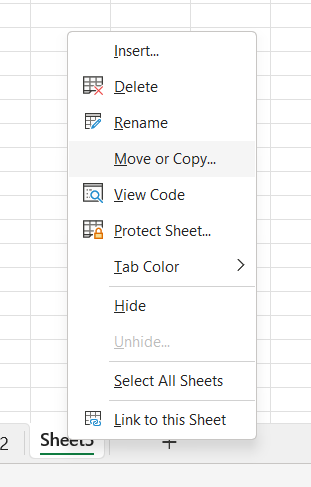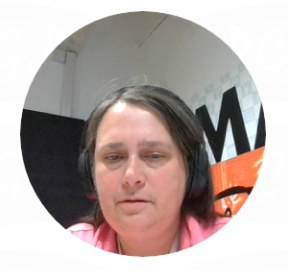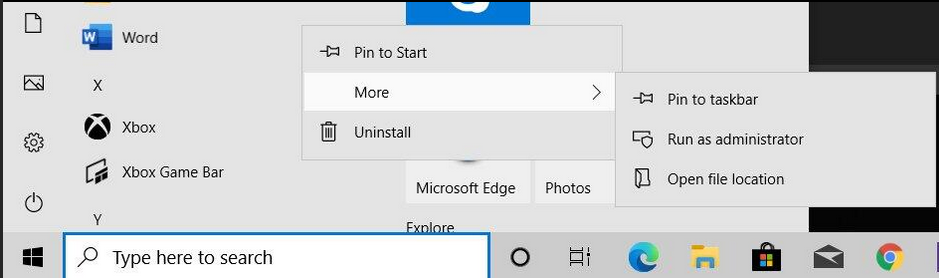Advice for Parents on Internet Access
The world of online access for children nowadays is a complex topic. I recommend the resources of an external site hosted by Internet Matters. Here is a preview of the site at https://www.internetmatters.org/:- Would you like my assistance to access and navigate the site? Please do get in touch using the green button below.