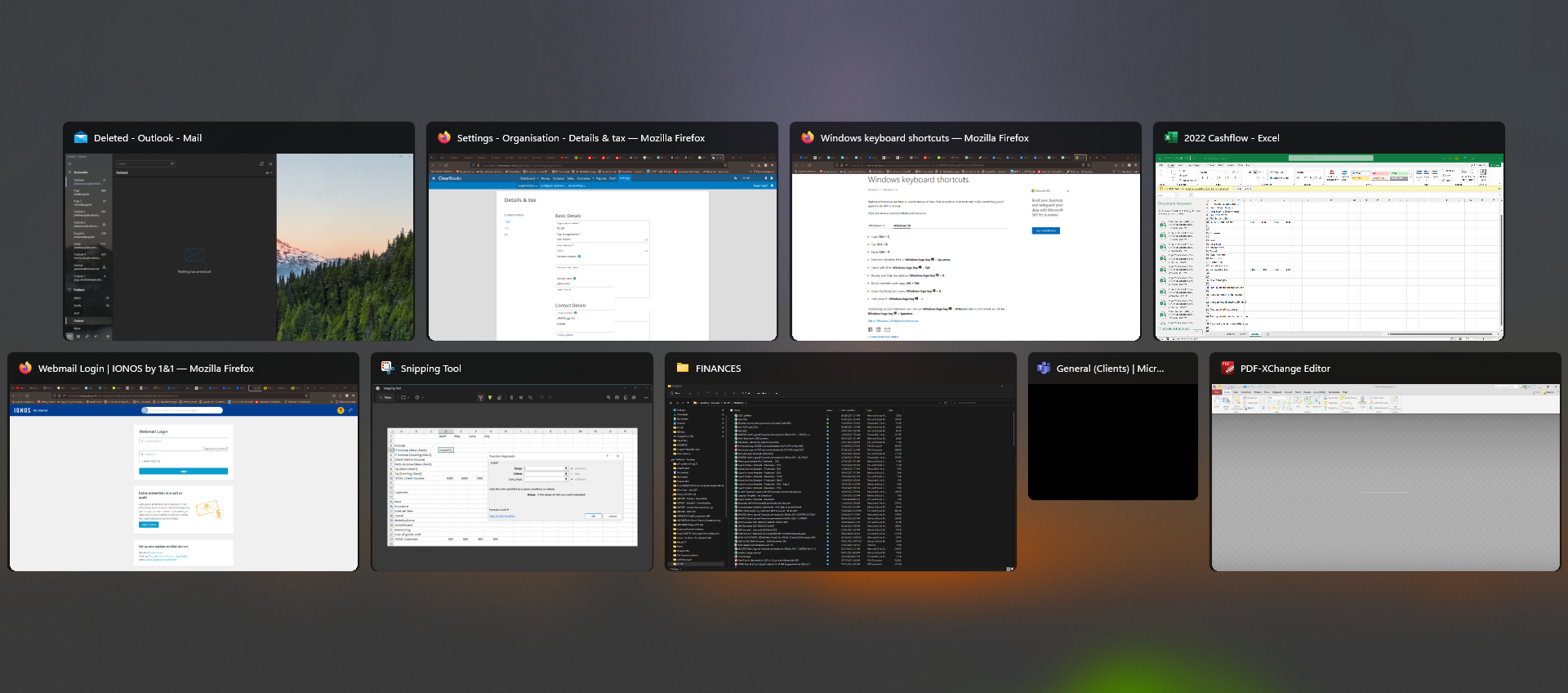Did you know that you can view a ‘snapshot’ of every single open window – by simply holding down your Windows key and then pressing the Tab key?
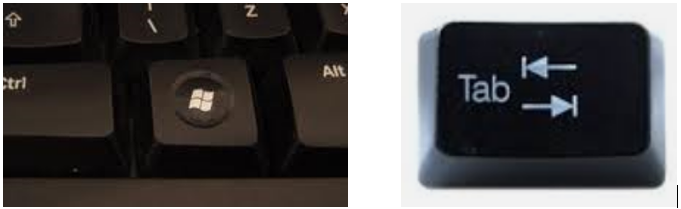
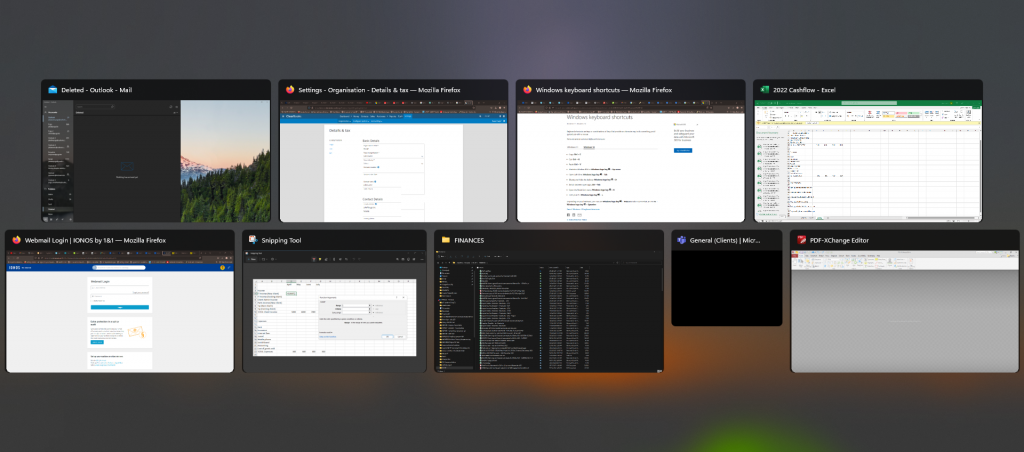
Once you’ve seen the one you wish to view full screen – use the arrow keys or your mouse to open it full screen.
All the others will disappear again (for now).
Discover more from Julia the PC GP
Subscribe to get the latest posts sent to your email.