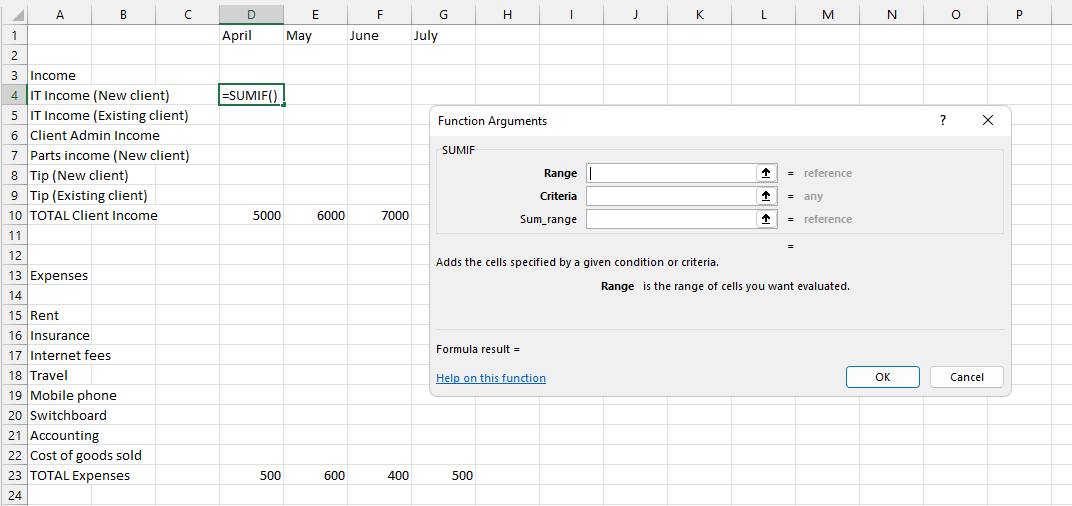Did you know that you can use Excel’s SUMIF feature to automatically generate a Cashflow spreadsheet?
The screen below shows the one I use for monitoring my business income and expenditure across the year:-
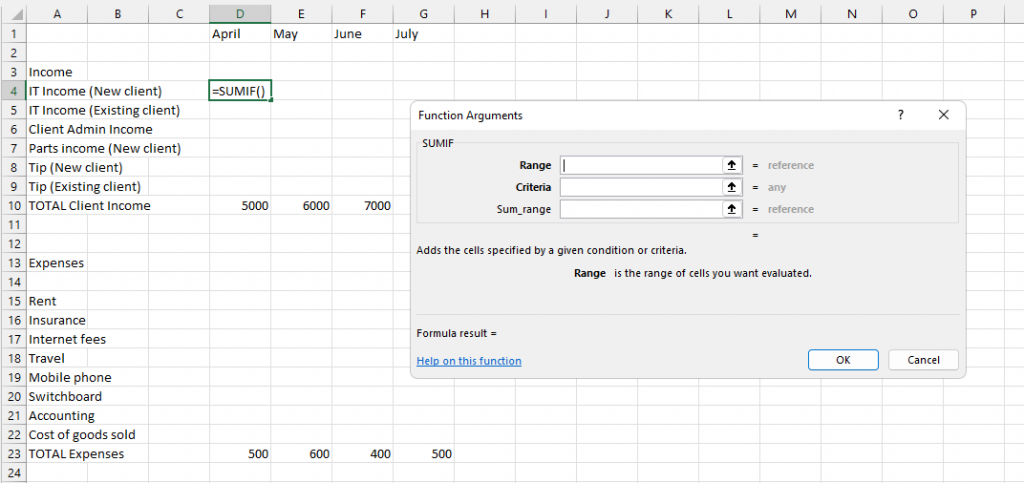
The 3 fields (Range, Criteria and Sum_range) enable Excel to constantly monitor them for any changes.
This means that I change a figure in my worksheet for April and/or June (for example) the Cashflow will reflect this immediately.
I’ve been using this kind of feature for years in my work as an Accounts Admin Assistant, to replace manual spreadsheets which needed constant checking!
Appreciate this post? Like it and share it using the buttons below
Discover more from Julia the PC GP
Subscribe to get the latest posts sent to your email.