Are you sure they are backed up?
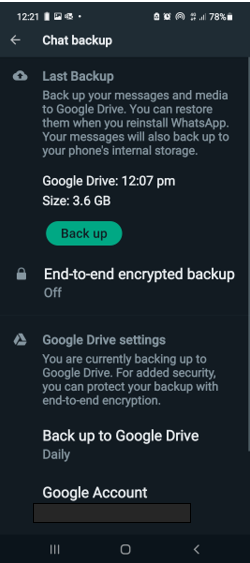
The backup allows you to setup WhatsApp on a replacement smartphone with all the chats (and media – photos/videos) you were using before.
This can be necessary in the event of your phone developing a fault or suffering damage, loss or theft.
Usually when installing the software, most set it to backup to their Google drive in the cloud every week (or day if you’re a regular texter like me) – as well on the phone itse
To access this page now, enter your Settings page using the Menu (3 dots in a row on top right hand side on an Android phone) then Chats, then Chat Backup.
Discover more from Julia the PC GP
Subscribe to get the latest posts sent to your email.

Right here is the perfect website for everyone who hopes to find out about this topic. You know so much its almost tough to argue with you (not that I actually would want toÖHaHa). You certainly put a fresh spin on a subject which has been written about for decades. Excellent stuff, just wonderful!
Hi,
Hopefully I replied to you at the time but I wanted to reach out to you now to thank you for your comment.
Lots of new pages and posts have been added since your initial visit and comment. I do hope you’ve come back many times to see this.
Have you signed up to the site?
If not, I’d encourage you to return to http://www.pcgp.biz soon, have a browse and sign up.
Julia Evans