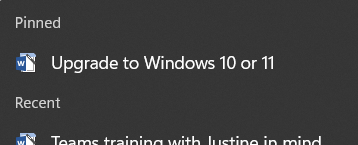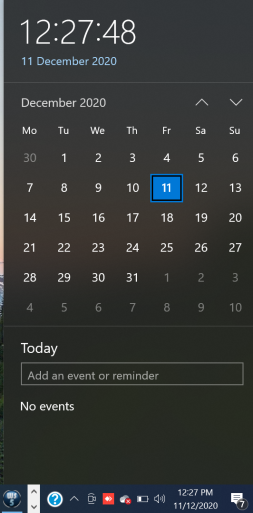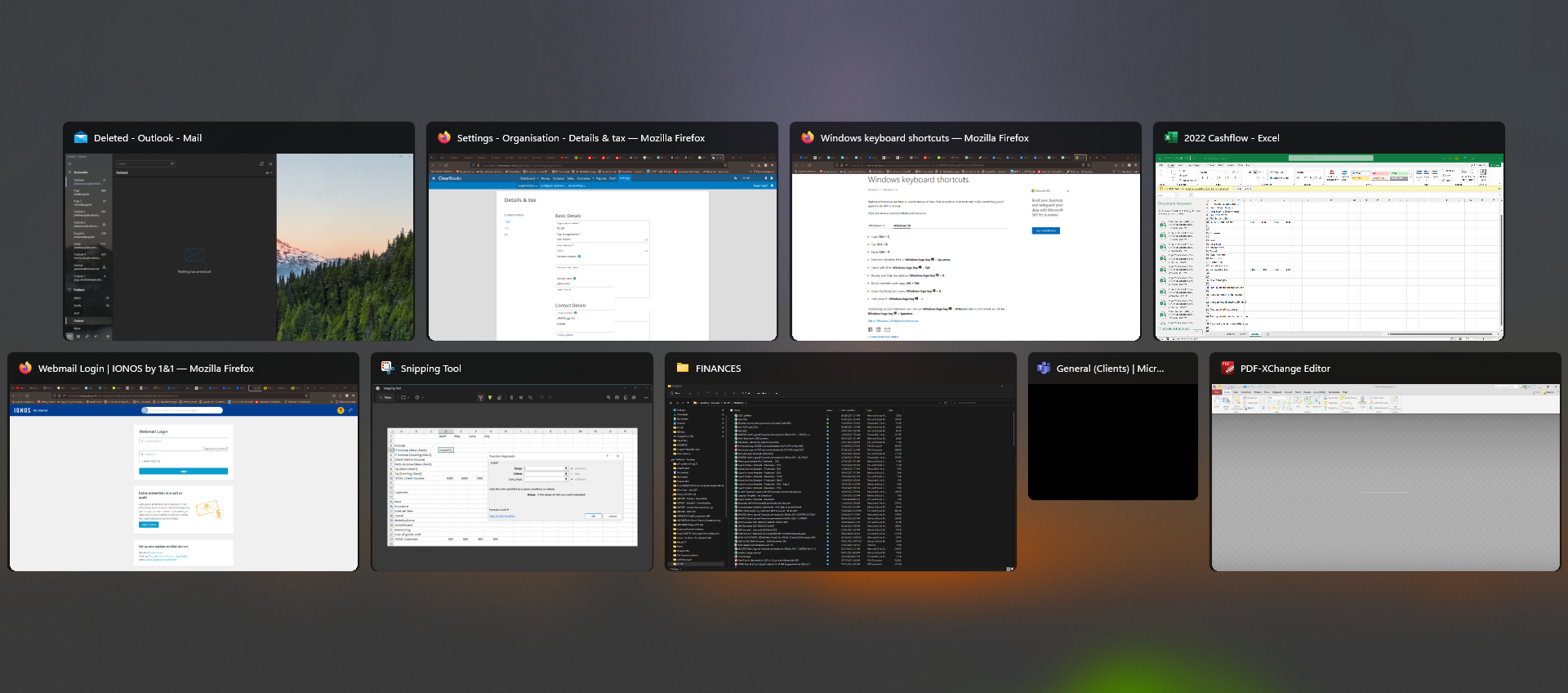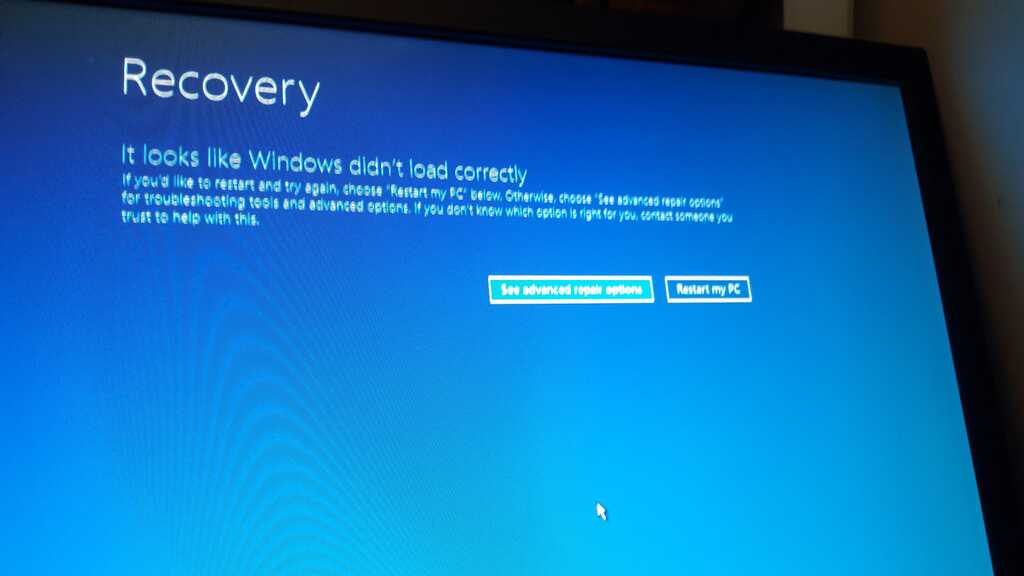Apple ID – your icloud
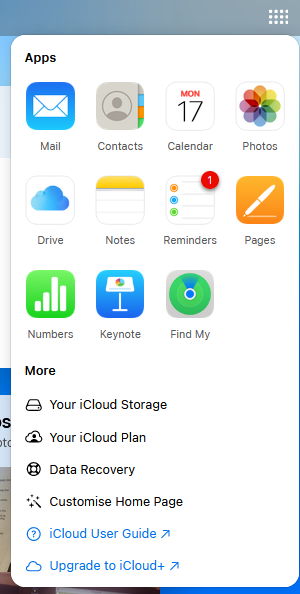
Did you know you can view the contents of your icloud on any PC (or Mac)? Just sign in at www.icloud.com? After a simpe verification (usually using your phone or iPad/iPhone), you will see the screen below. From here you can manage your account using the 3 menu items at the top right hand corner…