Many people just delete such email from their inbox.
But the problem is you may continue to be inundated by emails from the sender.
The correct way to deal with unwanted emails is this:-
A. See if the sender if an organisation or person you’d corresponded with in the past, or signed up to their newsletter. If so, you should consider sending them a polite request not to email you again. If the email has an ‘Unsubscribe’ button at the bottom using it is the best way of ensuring you don’t receive future emails.
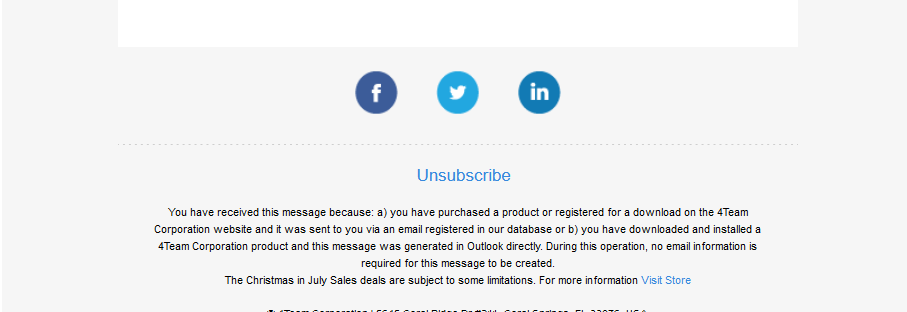
B. If it’s from a sender you don’t know and have never corresponded with in the past, its best to use the ‘Report Spam’ option within your email program or website.
C. If the spam is trying to defraud you in any way, eg. asking you to sign onto a website, you should instead use ‘Report phishing’ so that the sender is added to a list of offenders. The image below is based on Outlook.com, it will be different on other websites and email programs.
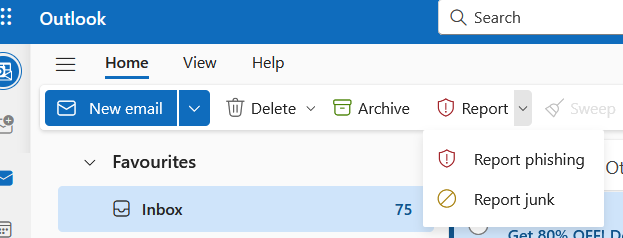
The reality is that spammers often use different email addresses each time they send, so ‘Report Spam’ or ‘Report Phishing’ will not stop you receiving any further spam – but the more people do this the greater chance there will be that spam and phishing will be reduced for other email users as well as yourself.
Discover more from Julia the PC GP
Subscribe to get the latest posts sent to your email.
