When you are asked to enter a web address you have (typically for a business), you may like me automatically type it in with www before the name – like this:
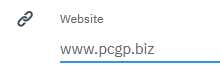
When you hit Save Changes or Submit, however the site may give you an unhelpful message like this one from Ionos (formerly 1 and 1 Internet):-
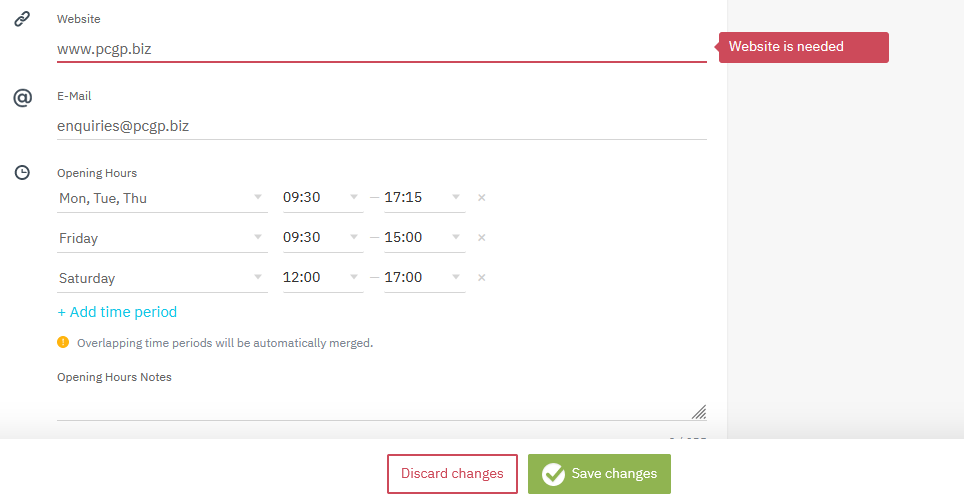
Since you’ve already entered it (as far as you’re concerned), this message is pointless.
However, if you click on the line underneath Website, you will see the ACTUAL helpful message shown below:
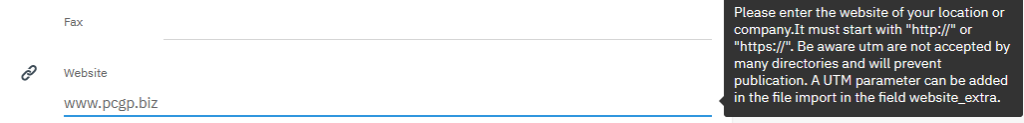
Only a few words are actually helpful – “It must start with http:// or https://
Once you re-type the address with these characters at the beginning (the s isn’t often needed), your online form will most likely be accepted by the vendor.
Happy form filling everyone !
Discover more from Julia the PC GP
Subscribe to get the latest posts sent to your email.
