Do you ever receive emails like the one below?
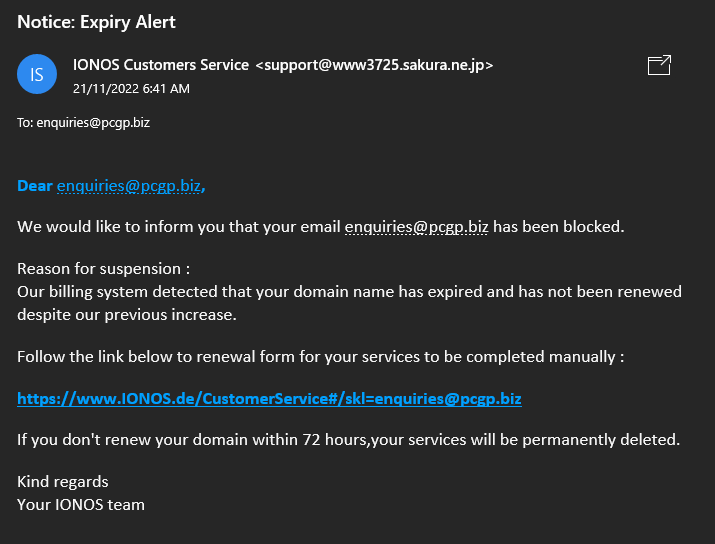
How many of the suspicious features have you spotted so far?
- Look at the email address it has been sent from – if shown. It is a strange combination of characters – which doesn’t even include the word Ionos !!
- Look at the opening line (Dear ……)- genuine emails usually include the recipient’s first name – not their email address ! Notice the end of the email address is jp (JP is a code indicating the sender is registered in Japan !!)
- Different terms are used – email address has been blocked – then it changes to Suspension – then it changes to expired. A genuine service provider would use the same language throughout the email.
- Look at the grammar used – genuine senders use correct spelling and grammar, they don’t type sentences like “your domain name has expired and has not been renewed despite our previous increase!”.
- The website address shown in the link is www.IONOS.de – This is NOT the UK website which is www.ionos.co.uk.
- Business senders also rarely (if ever) sign off their emails with “Kind regards”!
Maybe there are more you spot – if so, please feel free to add them as a comment on this post.
Whatever you do, DON’T click on the link provided.
INSTEAD, open up the website of your domain provider (if you have one of course, like Go Daddy is https://www.godaddy.com/en-uk).
Then log on to check the status of your account and you can’t find the information you need, reach out to Customer Services from their site
Appreciate this post? Like it and share it using the buttons below
Discover more from Julia the PC GP
Subscribe to get the latest posts sent to your email.
