Do you need to use these programs on your tablet or smartphone
(as well as your desktop PC)?
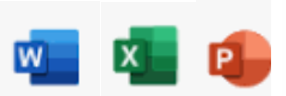
“Yes”? – You probably need to invest in Office 365 Personal or Home

Office 365 Personal is the version the majority of people need – it’s designed for single users within a home, but who use multiple devices such as a desktop PC, laptop, tablet and smartphone (even multiple devices!)
Office 365 Family is the version you need ONLY if you have multiple users logging on – or need more than 1TB of OneDrive Space included.
Other versions are available for Business users.
The simplest way to purchase it is via your Microsoft account on their website which looks like the image below:-
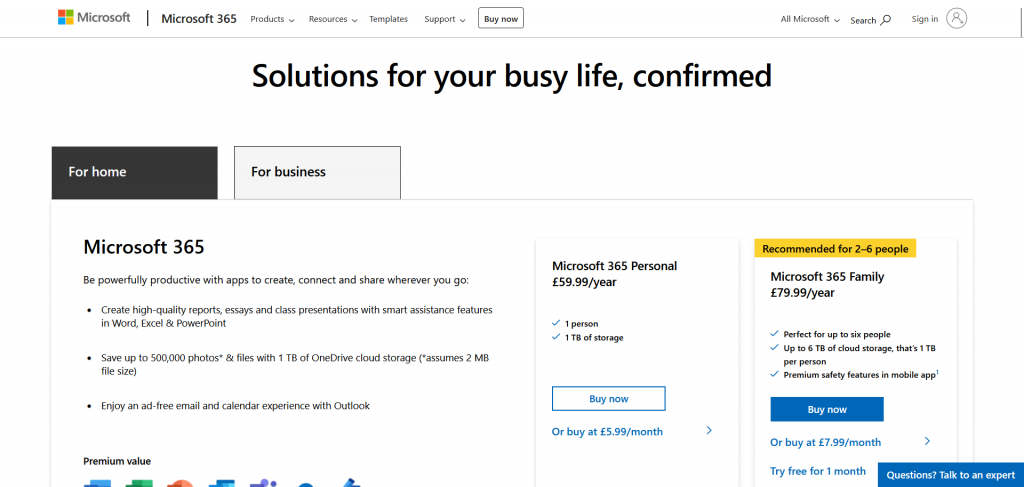
If you don’t use Office on multiple devices
….. you could save money by purchasing MS Office software as a single, one-off purchase. Selecting the packages you want affects the price you will pay – but there are NO recurring costs at all.
The simplest way to purchase it is via your Microsoft account on their website which looks like the image below:-
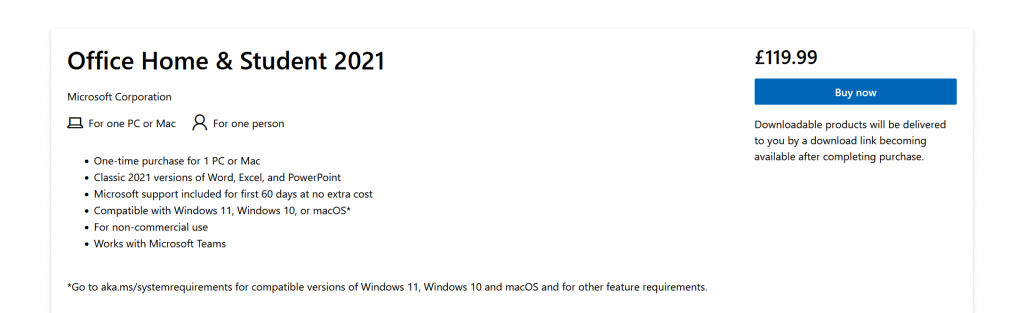
Versions are also available for business users. These are suitable for those who need other Office packages apart from Word, Excel and PowerPoint.
If you would like individual assistance with purchasing Office 365, or the latest version of Office for your Home or Business needs, please get in touch. Use the ‘Enquire now‘ button in the menu.
Appreciate this post? Like it and share it using the buttons below
Discover more from Julia the PC GP
Subscribe to get the latest posts sent to your email.
