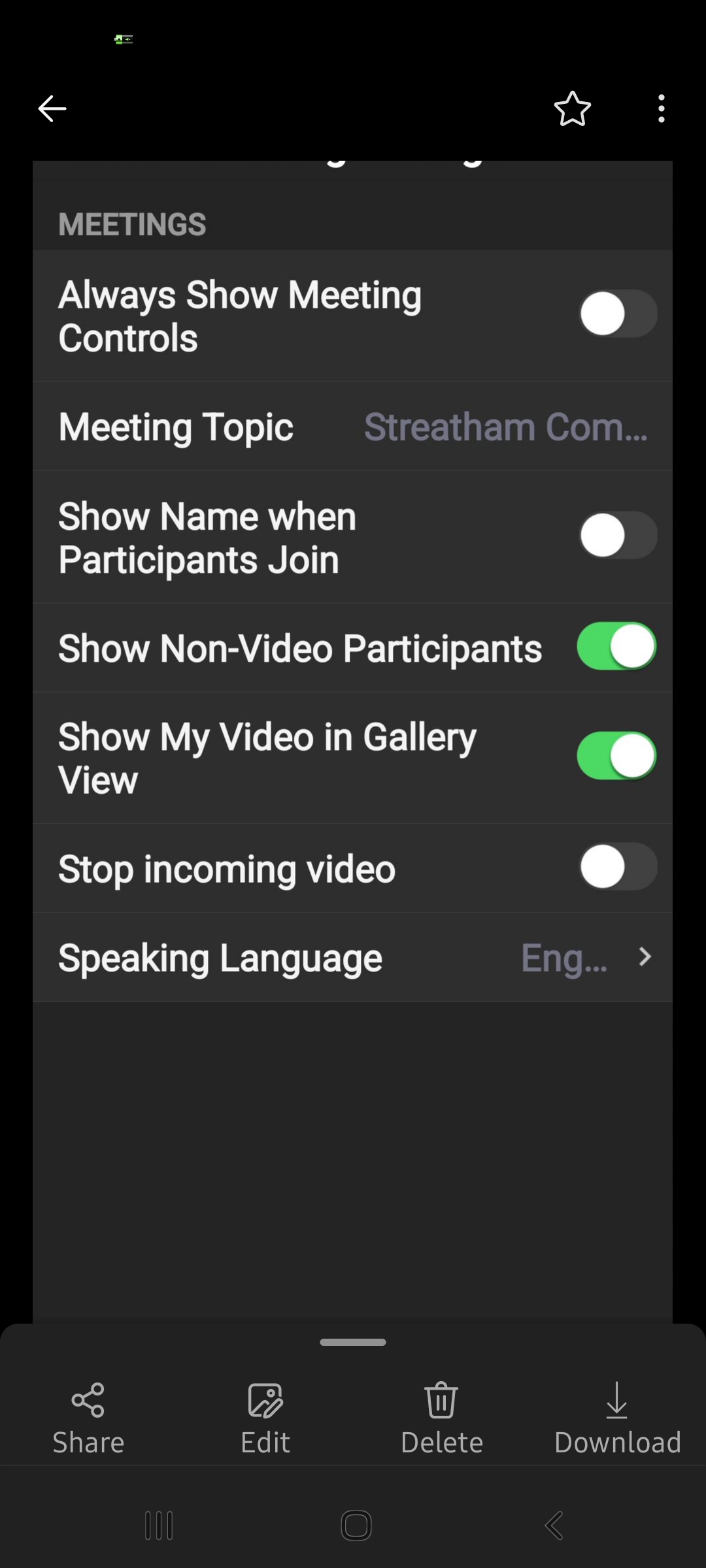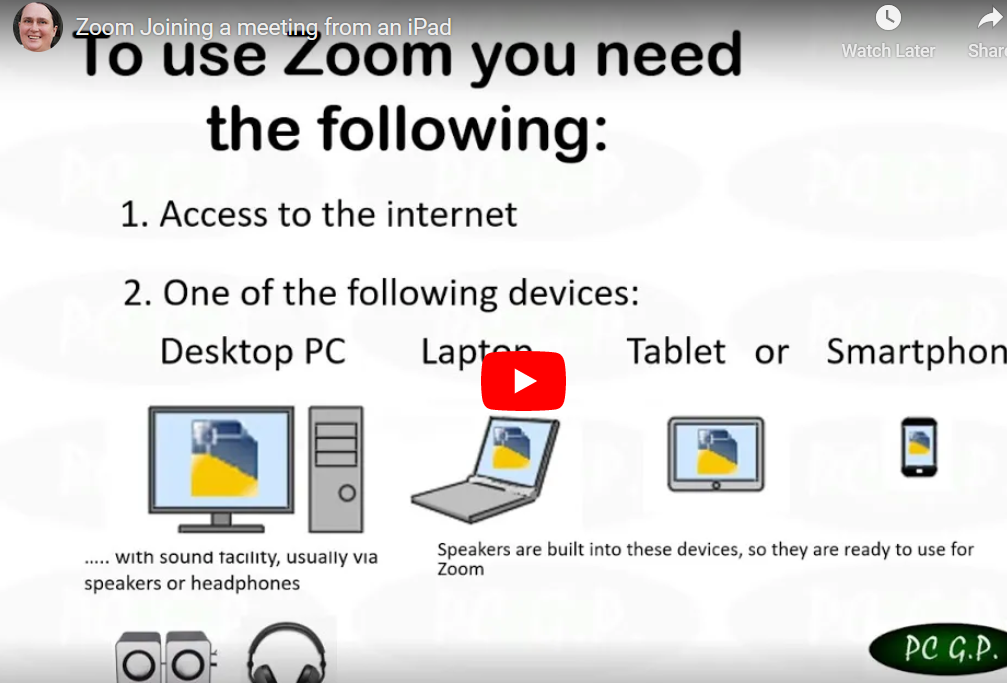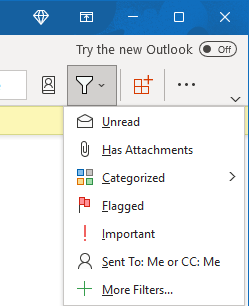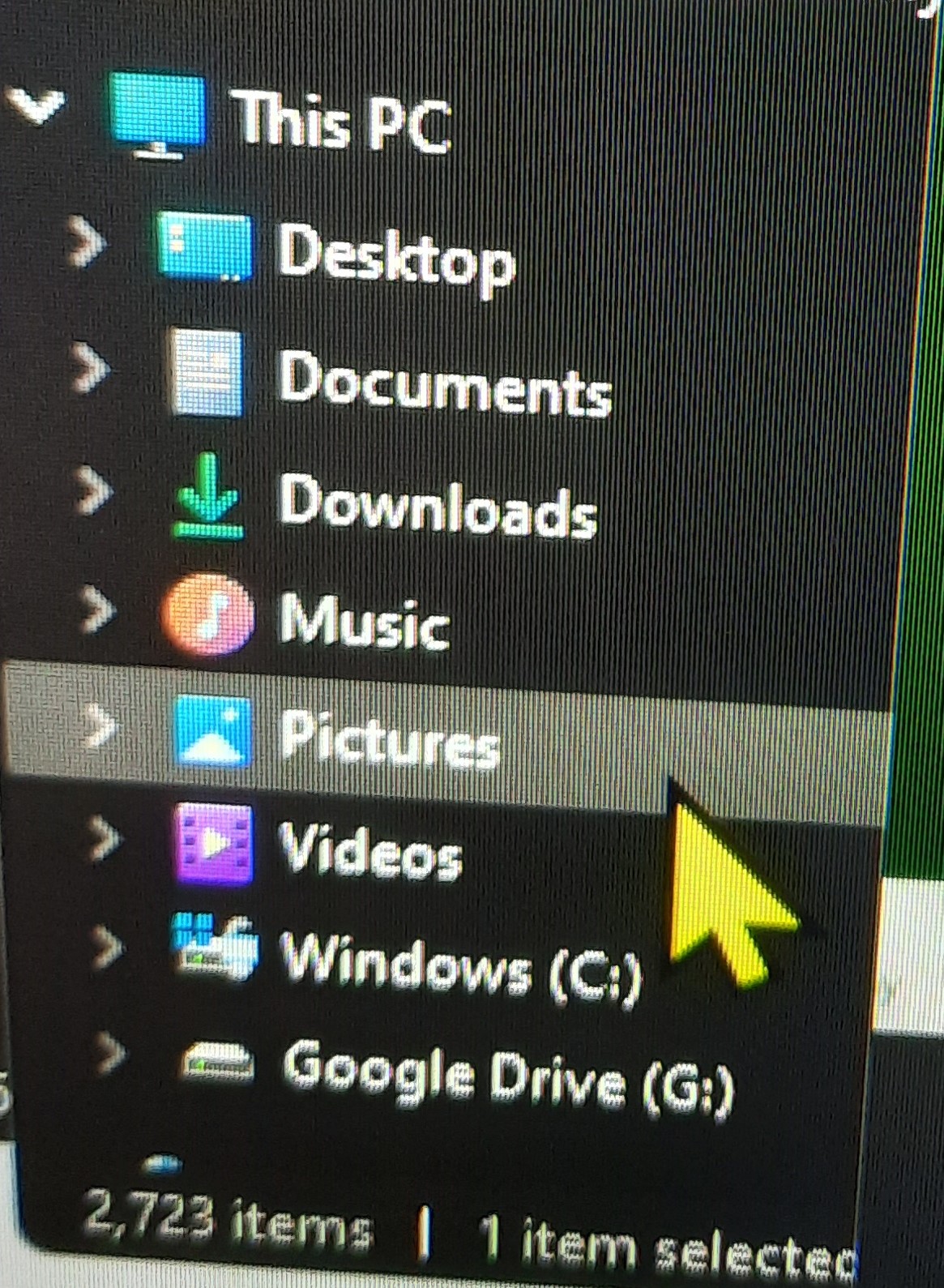Phishing – Can you spot a phishing email?

Do you know what the “tell tale” signs are? Many are in the picture below – Scroll down to see if you spotted them all ! How many did you spot? Julia the PC GP Answers: A. Ppl Team – PayPal would not use this! B. Dear customer. If PayPal were actually writing to you,…