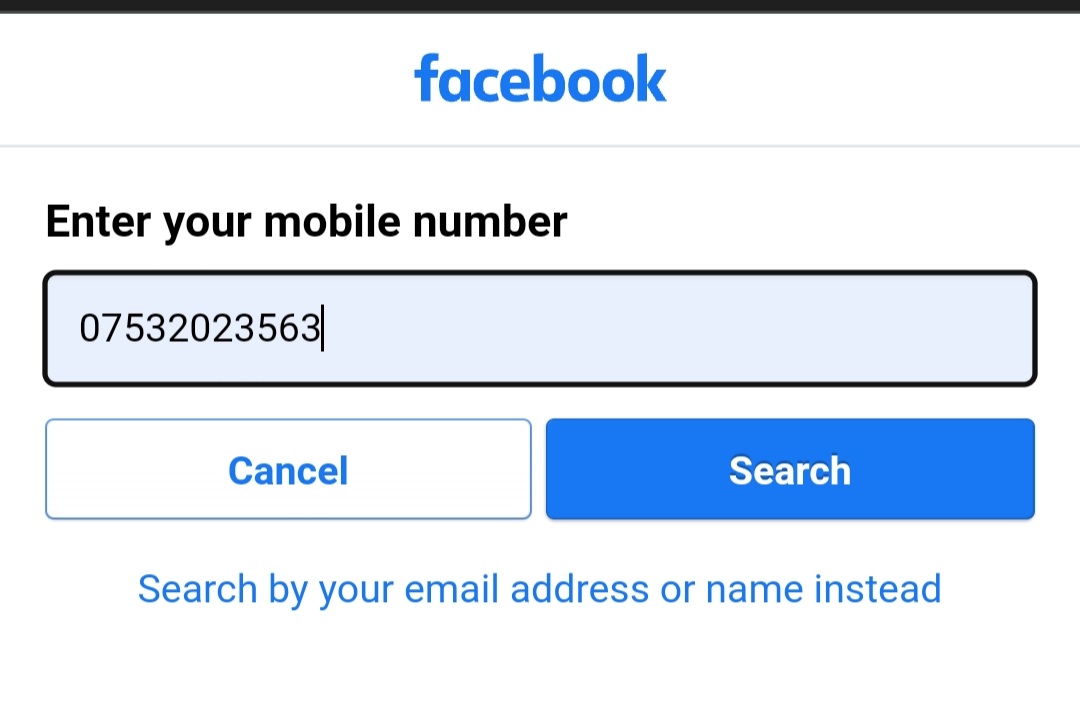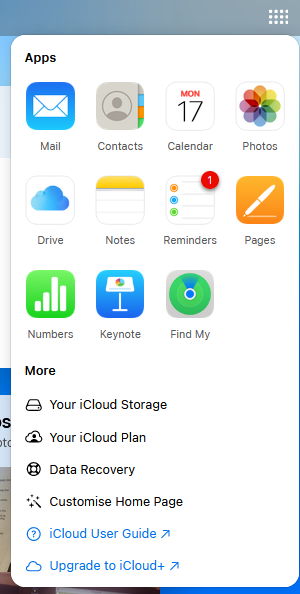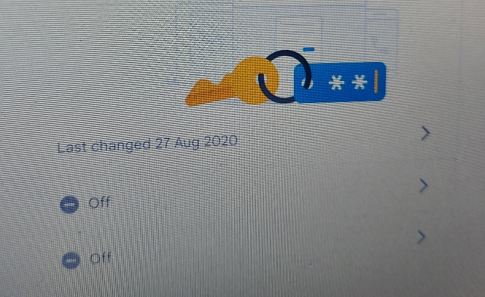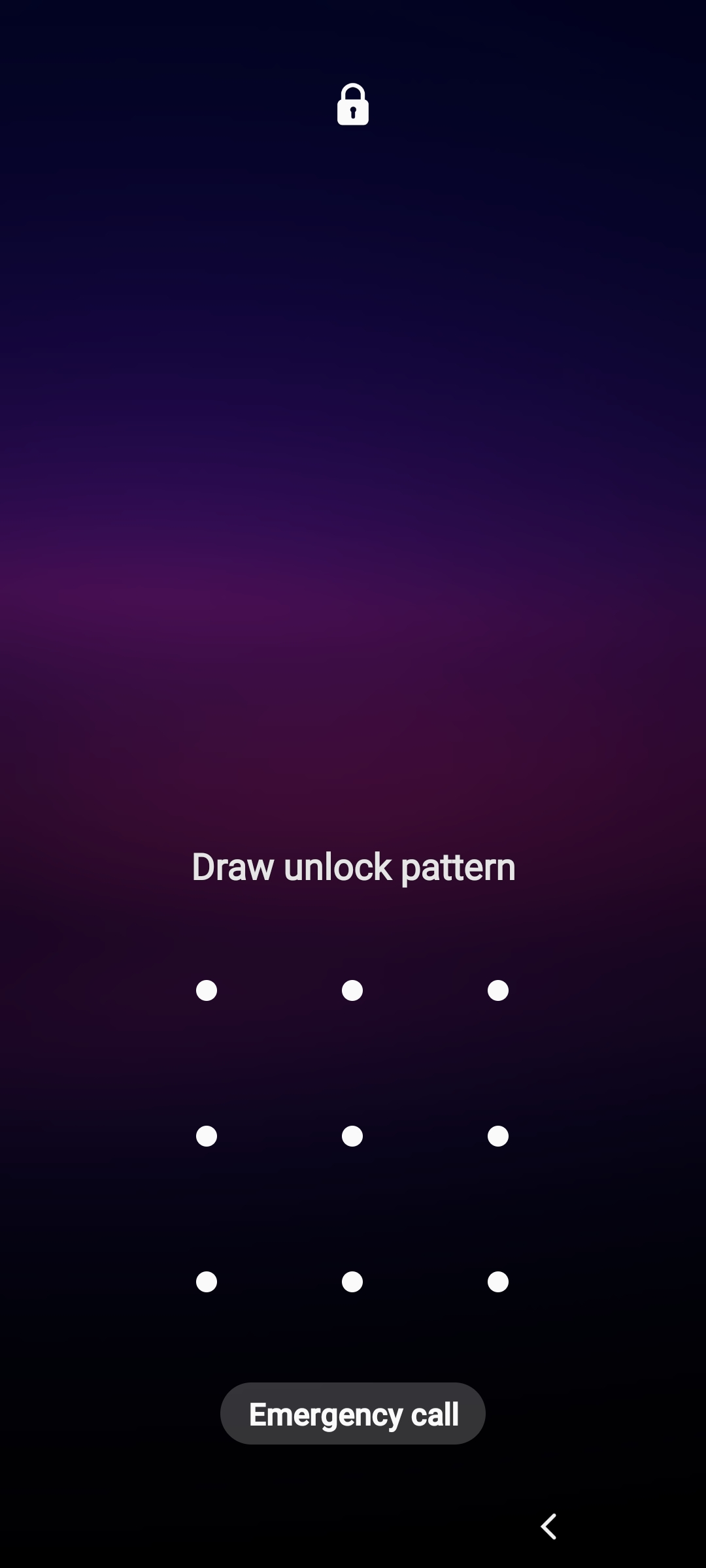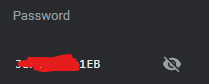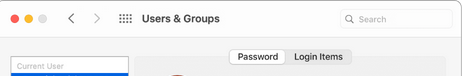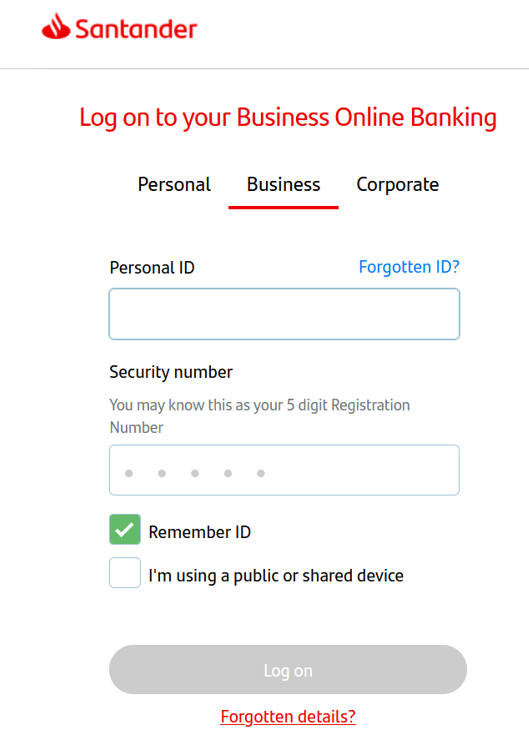Tips – by category
Desktop computing tips Mobile computing tips – Laptops, tablets (incl iPads) and smartphones General Tech Tips Non-device tips such as those relating to an online service like banking or shopping or to child safety or to a website such as 111.nhs