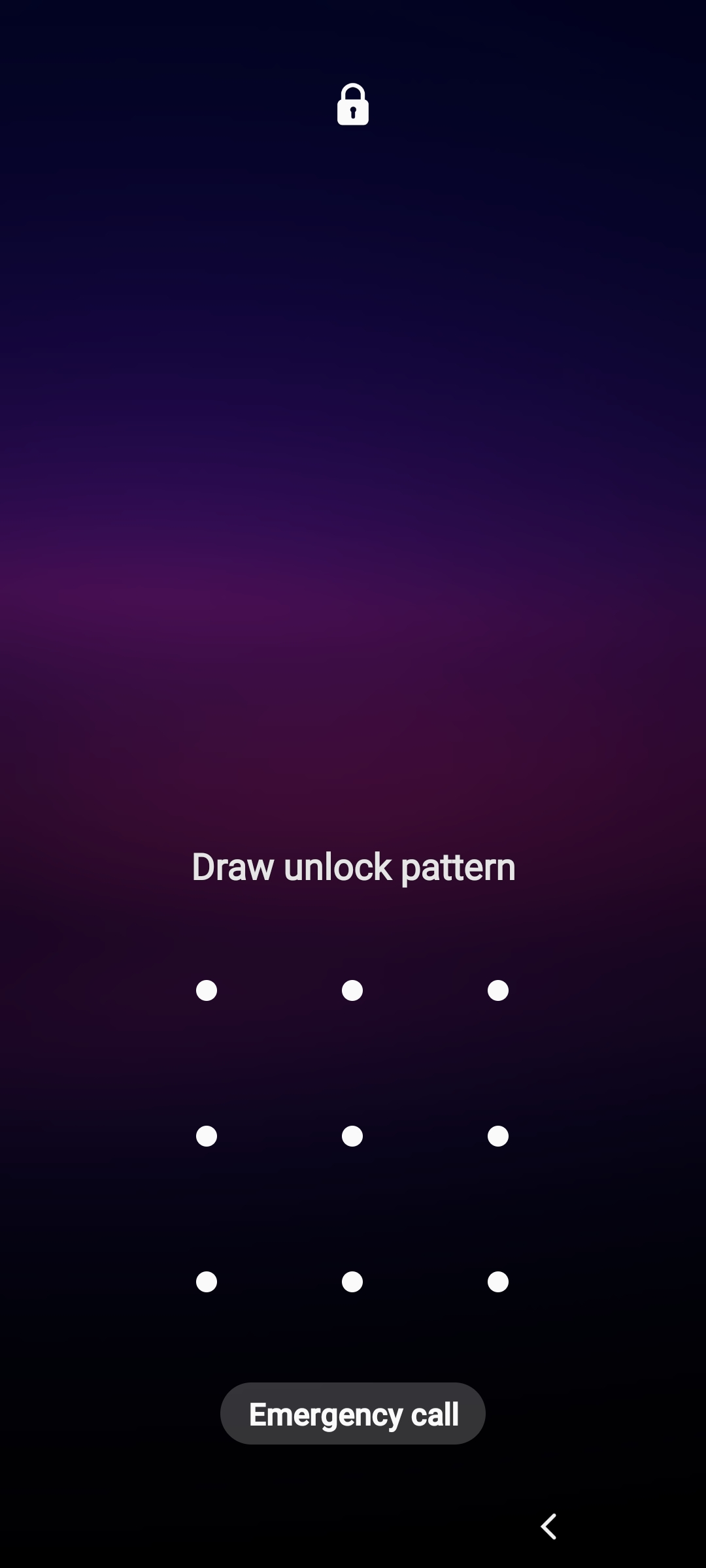Do you use the same PIN or passcode for more than 1 device in your household?
This is a very, very risky thing to do – as a family client of mine recently found out.
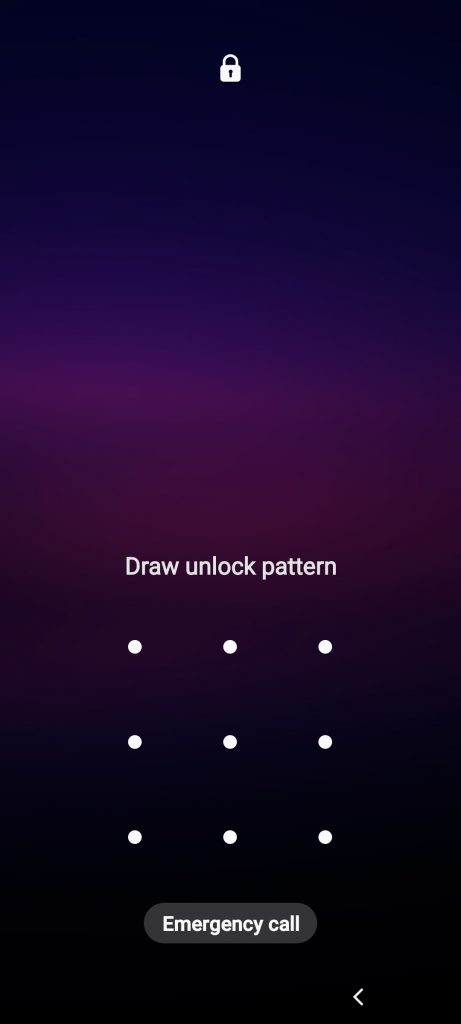
The parent had for years used a simple 6-digit code to unlock 3 devices during the time when they were all their own … so simply didn’t think that others in the family would access any of them.
So when the parent passed 1 device to his child ‘as is’ – guess what was being giving away?
Their very OWN iPhone screenlock passcode!
When the parent also allowed his child to use their HP laptop ‘as is’ – they could:-
- Pick up the parent’s phone when not in use and view and edit anything (until the parent returned)
- Use the laptop’s browser to log onto websites using the parent’s logon details* for sites like Apple.com …. and appear to be them, making any changes or deletions desired!
This is why I wrote the post about why it is NOT a good idea to save passwords in your browser at https://pcgp.biz/password-security-and-your-browser.
Appreciate this post? Like it and share it using the buttons below
Discover more from Julia the PC GP
Subscribe to get the latest posts sent to your email.