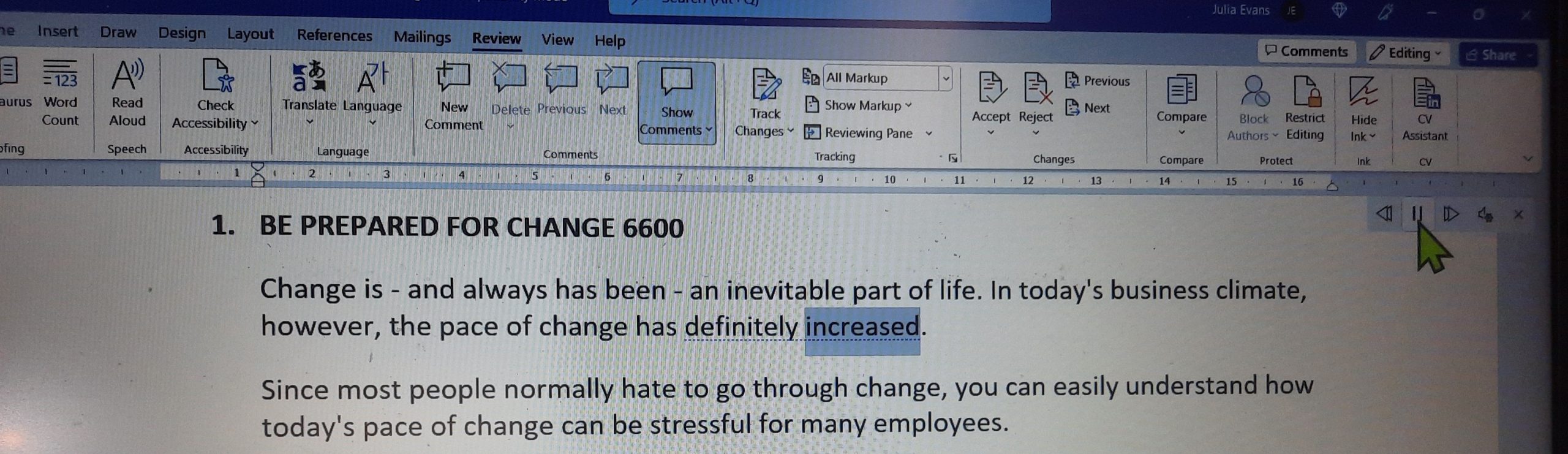Did you know that Word for Windows contains a fantastic ‘Read Aloud’ feature which is both easy to use and astonishingly reliable (in my expience)?
You just need to have Office 2019 or above, or Office 365 installed on your PC to use this great Word feature. Here’e how it works:-
No. 1 – Pllace your cursor where you would like Word to start reading out text from – or select the text you want it to read.
No 2 – Open the ribbon bar called Review.
No 3 – Look for and click on the button called Read Aloud.
No 4 – A few minutes later, a small toolbar will appear on the right hand side of your screne (top) with commands for Play/Pause, etc, as per the screenshot below.
As it reads out the text, it hightlights the word it is on, as you can see in the image below.
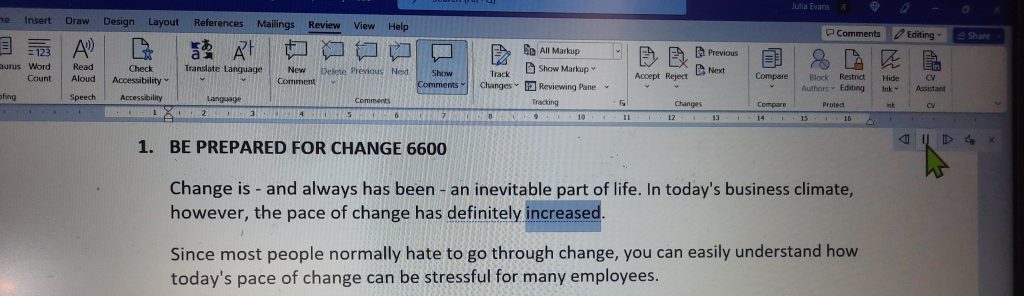
More posts will follow on accessibility for Microsoft Windows, Android and iPhones and iPads – as well as Mac devices.
Discover more from Julia the PC GP
Subscribe to get the latest posts sent to your email.