Would you like to know how to change this default location?
It will avoid you always having to go into Browse when saving a file – or navigate folders when opening the file you wan tto open.
Here are the simple steps.
A. Open up the File menu. You will see the following screen:-
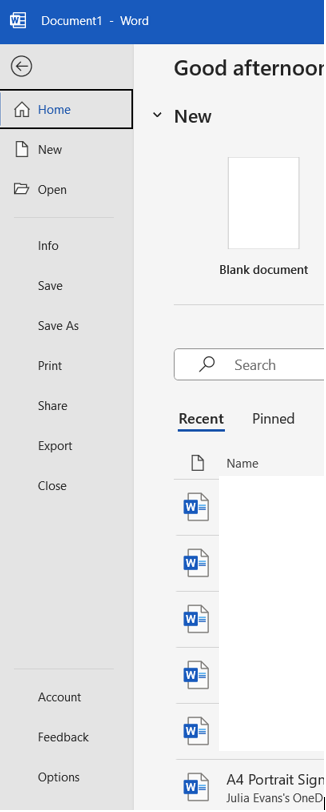
B. After scrolling with your mouse down to Options, you will see this screen:-
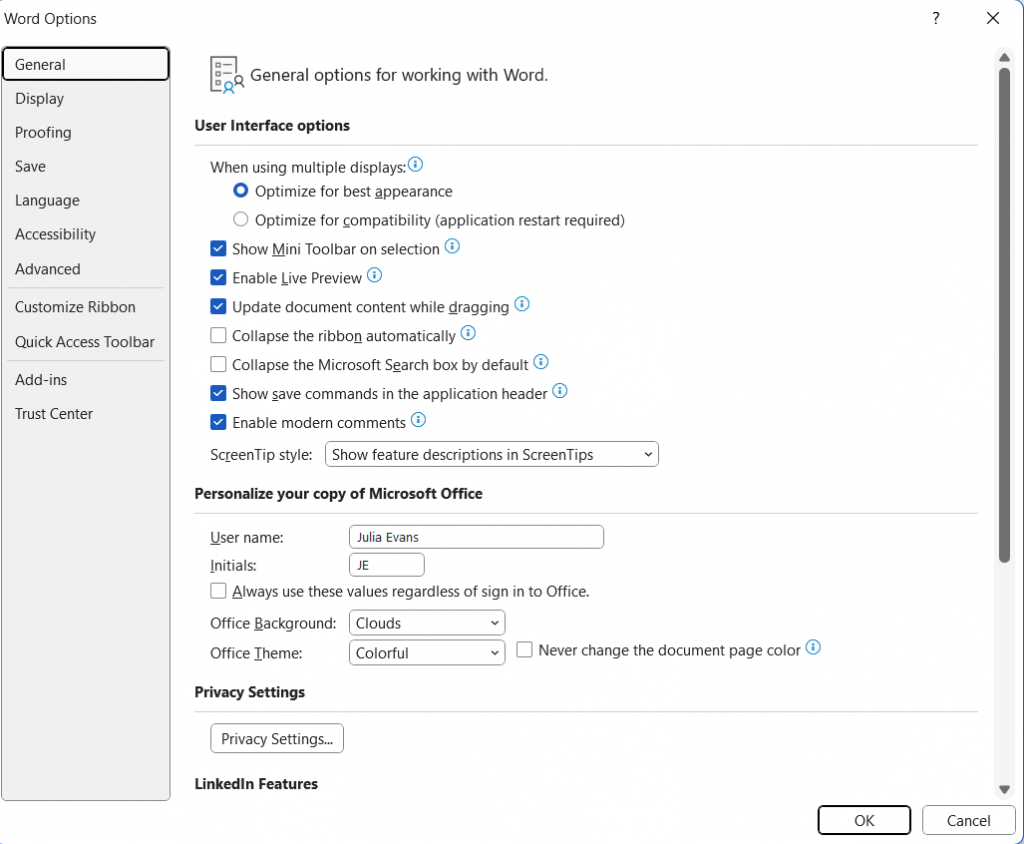
C. After scrolling with your mouse down to Save, you will see this screen:-
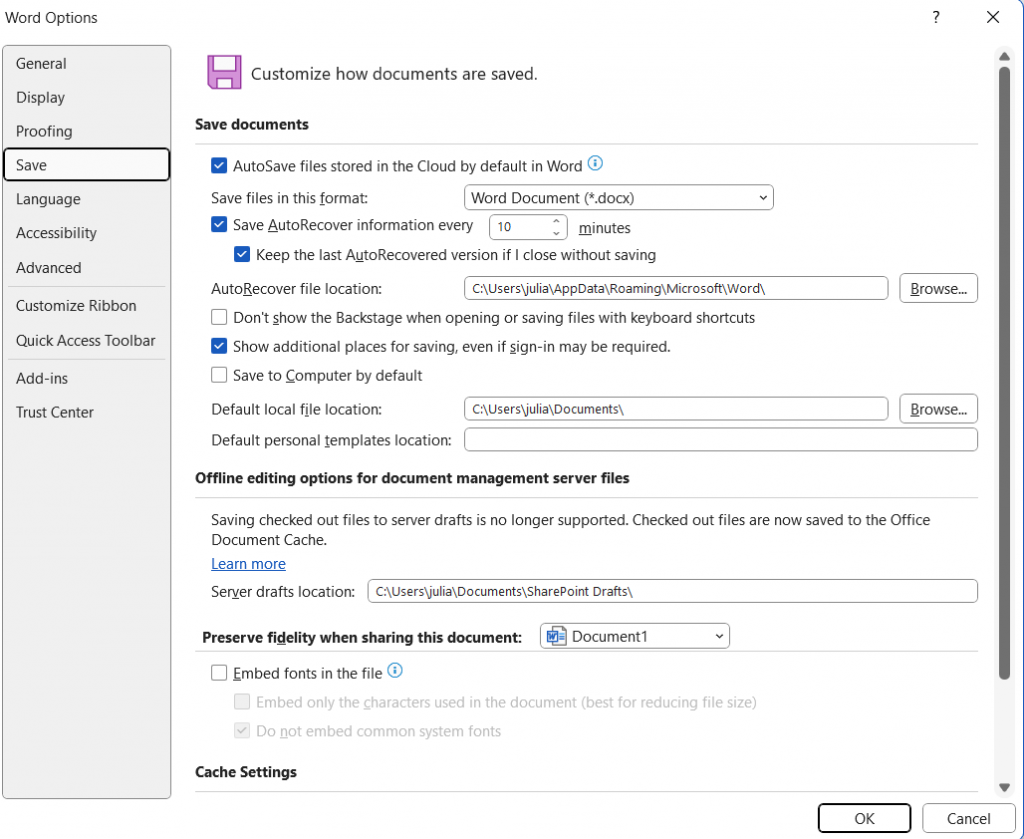
You can use the Browse button under Default local file location to select the folder YOU want to use most of the time.
Appreciate this post? Like it and share it using the buttons below
Discover more from Julia the PC GP
Subscribe to get the latest posts sent to your email.
